标签:
操作环境:win8 系统,建议使用 git bash (window下的命令行工具)
官网下载:https://nodejs.org/ 直接点击install ,会根据你的操作系统下载对应的 版本
检测是否安装 node -v
现在我们来运行一个简单的node程序,创建hello.js 文件,复制下面的代码:
var http = require("http");
http.createServer(function(request, response) {
response.writeHead(200, {"Content-Type": "text/html"});
response.write("Hello World!");
response.end();
}).listen(8080);
console.log("Server running at http://localhost:8080/");
打开cmd命令行,转到hello.js 所在目录,运行 node hello.js
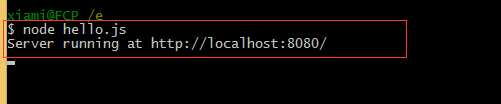
打开浏览器输入 http://localhost:8080/
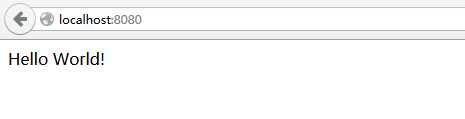
nodejs的理解:node 其实就是一个javascript 运行环境,对v8 引擎的封装
我的node版本是:v0.12.4 ,默认安装 NPM 管理安装包
检测是否安装NPM 管理包 npm -v
将 npm 包下载到你的本地
git clone --recursive git://github.com/isaacs/npm.git
下载到NPM文件后,命令行首先转到npm所在地址,输入以下代码进行安装。
node cli.js install npm -gf
node 参考资料:
node.js 笔记,nodejs、express、npm安装
npm install -g yo
// 检测是否安装 yo -v
参考资料:
http://www.iinterest.net/2013/05/04/f2e-tool-yeoman/
http://yeoman.io/index.html
npm install -g bower
参考资料:
npm install -g grunt-cli
前端集成解决方案,解决前端工程的根本问题:
开发团队代码风格不统一,如何强制开发规范
前端开发的组件库如何维护和使用
如何模块化前端项目
服务器部署前必须的压缩,检查流程如何简化,流程如何完善
标签:
原文地址:http://www.cnblogs.com/geek12/p/4558199.html