标签:
效果如下:
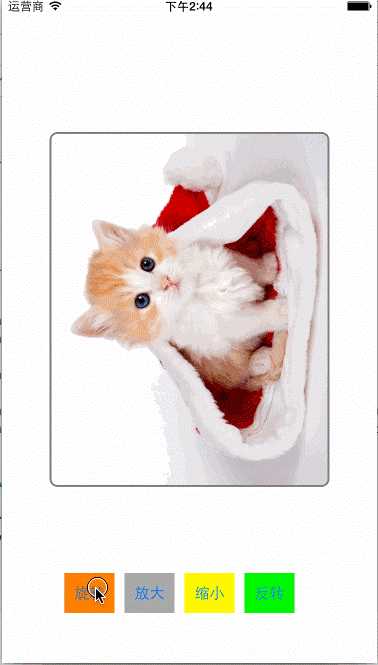
ViewController.h
1 #import <UIKit/UIKit.h> 2 3 @interface ViewController : UIViewController { 4 @private 5 UIImageView *imgVTransform; 6 CGFloat rotate; 7 CGFloat scale; 8 BOOL isInvert; 9 } 10 11 @end
ViewController.m
1 #import "ViewController.h" 2 3 @interface ViewController () 4 - (void)rotateDidPush; 5 - (void)bigDidPush; 6 - (void)smallDidPush; 7 - (void)invertDidPush; 8 - (void)transformWithAnimation; 9 @end 10 11 @implementation ViewController 12 13 - (void)viewDidLoad { 14 [super viewDidLoad]; 15 rotate = 0.0; 16 scale = 1.0; 17 isInvert = NO; 18 19 //追加ImageView图片视图 20 UIImage *img = [UIImage imageNamed:@"Cat.jpg"]; 21 imgVTransform = [[UIImageView alloc] initWithImage:img]; 22 imgVTransform.frame = CGRectMake(0, 0, self.view.frame.size.width-20, 280); 23 CGPoint newPoint = self.view.center; 24 newPoint.y -= 20; 25 imgVTransform.center = newPoint; 26 imgVTransform.layer.masksToBounds = YES; 27 imgVTransform.layer.cornerRadius = 8.0; 28 imgVTransform.layer.borderColor = [UIColor grayColor].CGColor; 29 imgVTransform.layer.borderWidth = 2.0; 30 [self.view addSubview:imgVTransform]; 31 //追加4个Button按钮;表示“旋转”、“放大”、“缩小”、“反转” 32 UIButton *btnRotate = [UIButton buttonWithType:UIButtonTypeRoundedRect]; 33 btnRotate.frame = CGRectMake(0, 0, 50, 40); 34 newPoint.x -= 100; 35 newPoint.y = self.view.frame.size.height - 70; 36 btnRotate.center = newPoint; 37 btnRotate.backgroundColor = [UIColor orangeColor]; 38 [btnRotate setTitle:@"旋转" forState:UIControlStateNormal]; 39 [btnRotate addTarget:self action:@selector(rotateDidPush) forControlEvents:UIControlEventTouchUpInside]; 40 [self.view addSubview:btnRotate]; 41 42 UIButton *btnBig = [UIButton buttonWithType:UIButtonTypeRoundedRect]; 43 btnBig.frame = CGRectMake(0, 0, 50, 40); 44 newPoint.x += 60; 45 btnBig.center = newPoint; 46 btnBig.backgroundColor = [UIColor lightGrayColor]; 47 [btnBig setTitle:@"放大" forState:UIControlStateNormal]; 48 [btnBig addTarget:self action:@selector(bigDidPush) forControlEvents:UIControlEventTouchUpInside]; 49 [self.view addSubview:btnBig]; 50 51 UIButton *btnSmall = [UIButton buttonWithType:UIButtonTypeRoundedRect]; 52 btnSmall.frame = CGRectMake(0, 0, 50, 40); 53 newPoint.x += 60; 54 btnSmall.center = newPoint; 55 btnSmall.backgroundColor = [UIColor yellowColor]; 56 [btnSmall setTitle:@"缩小" forState:UIControlStateNormal]; 57 [btnSmall addTarget:self action:@selector(smallDidPush) forControlEvents:UIControlEventTouchUpInside]; 58 [self.view addSubview:btnSmall]; 59 60 UIButton *btnInvert = [UIButton buttonWithType:UIButtonTypeRoundedRect]; 61 btnInvert.frame = CGRectMake(0, 0, 50, 40); 62 newPoint.x += 60; 63 btnInvert.center = newPoint; 64 btnInvert.backgroundColor = [UIColor greenColor]; 65 [btnInvert setTitle:@"反转" forState:UIControlStateNormal]; 66 [btnInvert addTarget:self action:@selector(invertDidPush) forControlEvents:UIControlEventTouchUpInside]; 67 [self.view addSubview:btnInvert]; 68 } 69 70 - (void)didReceiveMemoryWarning { 71 [super didReceiveMemoryWarning]; 72 // Dispose of any resources that can be recreated. 73 } 74 75 #pragma mark - Private Methods 76 - (void)rotateDidPush { 77 //以90度为单位旋转 78 rotate += 90.0; 79 if (rotate > 359.0) { 80 rotate = 0.0; 81 } 82 [self transformWithAnimation]; 83 } 84 85 - (void)bigDidPush { 86 //以0.1为单位放大 87 scale += 0.1; 88 [self transformWithAnimation]; 89 } 90 91 - (void)smallDidPush { 92 //以0.1为单位缩小 93 scale -= 0.1; 94 if (scale < 0.1) { 95 scale = 0.1; 96 } 97 [self transformWithAnimation]; 98 } 99 100 - (void)invertDidPush { 101 //左右反转 102 isInvert = !isInvert; 103 [self transformWithAnimation]; 104 } 105 106 - (void)transformWithAnimation { 107 [UIView beginAnimations:nil context:NULL]; 108 109 CGAffineTransform transformRotate = CGAffineTransformMakeRotation(rotate * ( M_PI / 180.0)); 110 CGAffineTransform transformScale = CGAffineTransformMakeScale(scale, scale); 111 CGAffineTransform transformAll = CGAffineTransformConcat(transformRotate, transformScale); 112 if (isInvert) { 113 transformAll = CGAffineTransformScale(transformAll, -1.0, 1.0); 114 } 115 imgVTransform.transform = transformAll; 116 [UIView commitAnimations]; 117 } 118 119 @end
标签:
原文地址:http://www.cnblogs.com/huangjianwu/p/4575965.html