标签:
http://www.cnblogs.com/lichenwei/p/3985121.html
记得之前写过2篇关于底部菜单的实现,由于使用的是过时的TabHost类,虽然一样可以实现我们想要的效果,但作为学习,还是需要来了解下这个新引入类FragmentTabHost
之前2篇文章的链接:
安卓开发复习笔记——TabHost组件(一)(实现底部菜单导航)
安卓开发复习笔记——TabHost组件(二)(实现底部菜单导航)
关于Fragment类在之前的安卓开发复习笔记——Fragment+ViewPager组件(高仿微信界面)也介绍过,这里就不再重复阐述了。
国际惯例,先来张效果图:
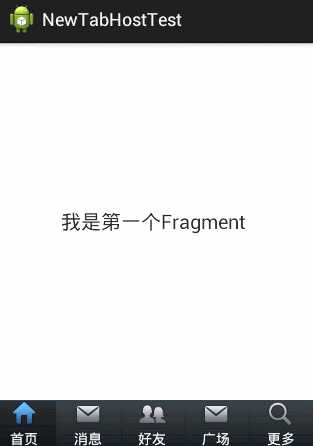
下面直接上代码了,注释很全,看过我前2篇文章的朋友,肯定秒懂的,哈哈~
activity_main.xml(主布局文件)
1 <LinearLayout xmlns:android="http://schemas.android.com/apk/res/android" 2 xmlns:tools="http://schemas.android.com/tools" 3 android:layout_width="fill_parent" 4 android:layout_height="fill_parent" 5 android:orientation="vertical" > 6 7 <!-- 存放主要页面内容 --> 8 9 <FrameLayout 10 android:id="@+id/maincontent" 11 android:layout_width="fill_parent" 12 android:layout_height="0dp" 13 android:layout_weight="1" > 14 </FrameLayout> 15 16 <!-- 底层菜单 --> 17 18 <android.support.v4.app.FragmentTabHost 19 android:id="@android:id/tabhost" 20 android:layout_width="fill_parent" 21 android:layout_height="wrap_content" 22 android:background="@drawable/maintab_toolbar_bg" > 23 24 <FrameLayout 25 android:id="@android:id/tabcontent" 26 android:layout_width="0dp" 27 android:layout_height="0dp" 28 android:layout_weight="0" > 29 </FrameLayout> 30 </android.support.v4.app.FragmentTabHost> 31 32 </LinearLayout>
fragment.xml(由于只有文字不同,这里只给出一个)
1 <RelativeLayout xmlns:android="http://schemas.android.com/apk/res/android" 2 xmlns:tools="http://schemas.android.com/tools" 3 android:layout_width="fill_parent" 4 android:layout_height="fill_parent" 5 > 6 7 8 <TextView 9 android:id="@+id/text" 10 android:layout_width="wrap_content" 11 android:layout_height="wrap_content" 12 android:layout_centerInParent="true" 13 android:text="我是第一个Fragment" 14 android:textSize="20dp" 15 /> 16 17 18 </RelativeLayout>
tabcontent.xml(具体底部菜单详细布局)
1 <LinearLayout xmlns:android="http://schemas.android.com/apk/res/android" 2 xmlns:tools="http://schemas.android.com/tools" 3 android:layout_width="wrap_content" 4 android:layout_height="wrap_content" 5 android:gravity="center_horizontal" 6 android:orientation="vertical" > 7 8 <ImageView 9 android:id="@+id/image" 10 android:layout_height="wrap_content" 11 android:layout_width="wrap_content" 12 /> 13 <TextView 14 android:id="@+id/text" 15 android:padding="2dp" 16 android:layout_width="wrap_content" 17 android:layout_height="wrap_content" 18 android:textColor="@android:color/white" 19 /> 20 21 22 </LinearLayout>
bt_selector.xml(底部菜单点击背景)
1 <?xml version="1.0" encoding="utf-8"?> 2 <selector xmlns:android="http://schemas.android.com/apk/res/android"> 3 4 <item android:drawable="@drawable/home_btn_bg" android:state_pressed="true"></item> 5 <item android:drawable="@drawable/home_btn_bg" android:state_selected="true"></item> 6 7 </selector>
bt_home_selector.xml(底部菜单按钮效果)
1 <?xml version="1.0" encoding="utf-8"?> 2 <selector xmlns:android="http://schemas.android.com/apk/res/android"> 3 4 <item android:drawable="@drawable/icon_home_sel" android:state_selected="true"></item> 5 <item android:drawable="@drawable/icon_home_nor"></item> 6 7 </selector>
FragmentPage1-FragmentPage5.java
1 package com.example.newtabhosttest;
2
3 import android.os.Bundle;
4 import android.support.annotation.Nullable;
5 import android.support.v4.app.Fragment;
6 import android.view.LayoutInflater;
7 import android.view.View;
8 import android.view.ViewGroup;
9
10 public class FragmentPage1 extends Fragment{
11 @Override
12 public View onCreateView(LayoutInflater inflater,
13 @Nullable ViewGroup container, @Nullable Bundle savedInstanceState) {
14 return inflater.inflate(R.layout.fragment1, null);
15 }
16
17 }
MainActivity.java(主代码)
1 package com.example.newtabhosttest;
2
3 import android.os.Bundle;
4 import android.support.v4.app.FragmentActivity;
5 import android.support.v4.app.FragmentTabHost;
6 import android.view.View;
7 import android.widget.ImageView;
8 import android.widget.TabHost.TabSpec;
9 import android.widget.TextView;
10
11 public class MainActivity extends FragmentActivity {
12
13 private FragmentTabHost fragmentTabHost;
14 private String texts[] = { "首页", "消息", "好友", "广场", "更多" };
15 private int imageButton[] = { R.drawable.bt_home_selector,
16 R.drawable.bt_message_selector, R.drawable.bt_selfinfo_selector,R.drawable.bt_square_selector ,R.drawable.bt_more_selector};
17 private Class fragmentArray[] = {FragmentPage1.class,FragmentPage2.class,FragmentPage3.class,FragmentPage4.class,FragmentPage5.class};
18
19 @Override
20 protected void onCreate(Bundle savedInstanceState) {
21 super.onCreate(savedInstanceState);
22 setContentView(R.layout.activity_main);
23
24 // 实例化tabhost
25 fragmentTabHost = (FragmentTabHost) findViewById(android.R.id.tabhost);
26 fragmentTabHost.setup(this, getSupportFragmentManager(),
27 R.id.maincontent);
28
29 for (int i = 0; i < texts.length; i++) {
30 TabSpec spec=fragmentTabHost.newTabSpec(texts[i]).setIndicator(getView(i));
31
32 fragmentTabHost.addTab(spec, fragmentArray[i], null);
33
34 //设置背景(必须在addTab之后,由于需要子节点(底部菜单按钮)否则会出现空指针异常)
35 fragmentTabHost.getTabWidget().getChildAt(i).setBackgroundResource(R.drawable.bt_selector);
36 }
37
38 }
39
40 private View getView(int i) {
41 //取得布局实例
42 View view=View.inflate(MainActivity.this, R.layout.tabcontent, null);
43
44 //取得布局对象
45 ImageView imageView=(ImageView) view.findViewById(R.id.image);
46 TextView textView=(TextView) view.findViewById(R.id.text);
47
48 //设置图标
49 imageView.setImageResource(imageButton[i]);
50 //设置标题
51 textView.setText(texts[i]);
52 return view;
53 }
54
55 }
到这里代码就结束了,要是有哪里疑惑的朋友可以给我留言,如果觉得文章对您有用的话,请给个赞,谢谢支持!^_^
转-Fragment+FragmentTabHost组件(实现新浪微博底部菜单)
标签:
原文地址:http://www.cnblogs.com/awkflf11/p/4579559.html