标签:
原文:VSTO 学习笔记(六)在 Excel 2010中使用RDLC报表Excel具有强大的图表显示、分析功能,这点毋庸置疑,但是如果将常规MIS系统中的数据以报表的形式在Excel中显示,却并不那么容易。在VSTO中,我们可以借助RDLC报表组件来满足这种需求。
本系列所有示例代码均在 Visual Studio 2010 Ultimate RTM + Office 2010 Professional Plus Beta x64 下测试通过
注:本次数据库使用的是 SQL Server 2008 R2 x64 RTM
1、在VS2010中,新建一个Excel 2010 Workbook项目:
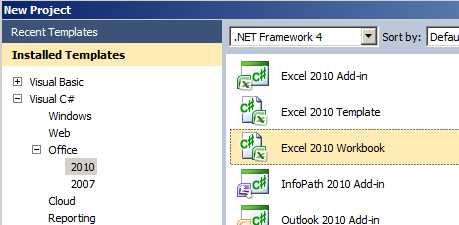
2、添加引用:
Microsoft.ReportViewer.WinForms
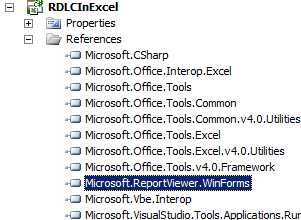
3、创建一个RDLC报表,添加一个报表参数p_Country:
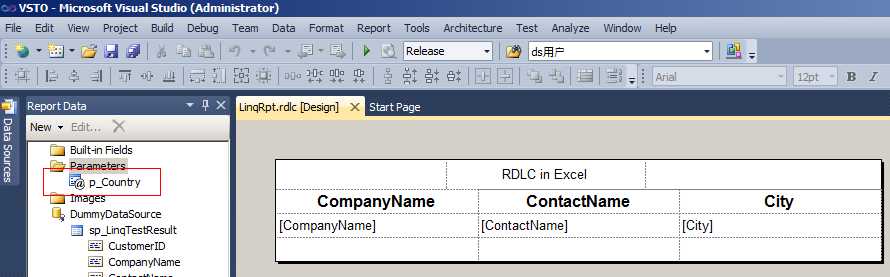
报表的目的很简单,用的Northwind数据库,根据传递的参数,从Customers表中查询数据。
4、创建一个存储过程:
 代码
代码
5、在项目中添加一个Linq to SQL Class,将Customers表和sp_LinqTest存储过程添加进来:
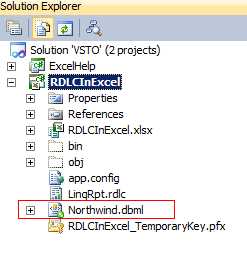
6、打开Sheet1的设计界面,添加一个ComboBox:
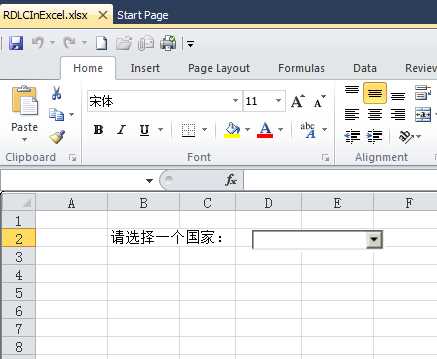
7、初始化数据:
 代码
代码
8、构造数据源,传递报表参数:
 代码
代码
9、关联事件:
 代码
代码
10、最终运行效果:
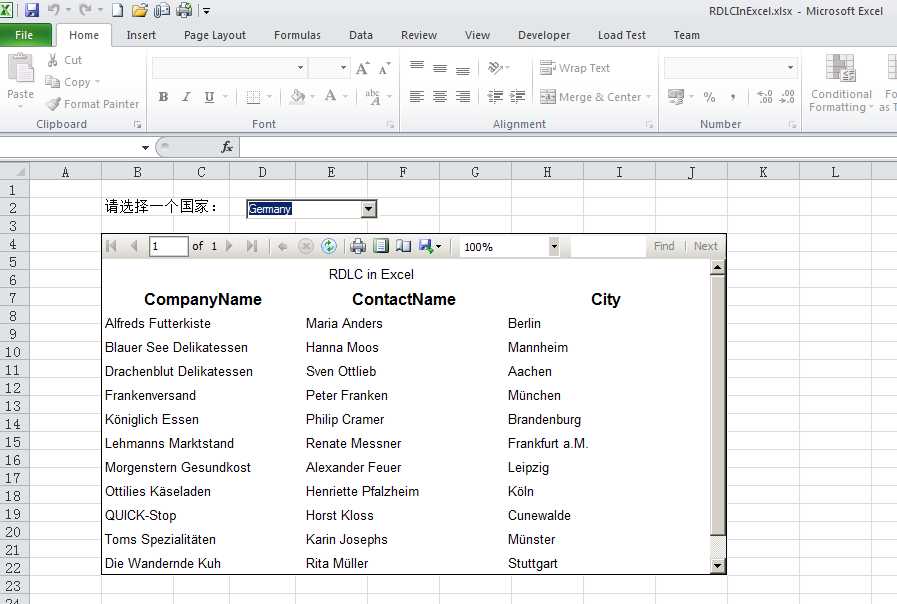
11、生产的Excel位于Debug/Release下:
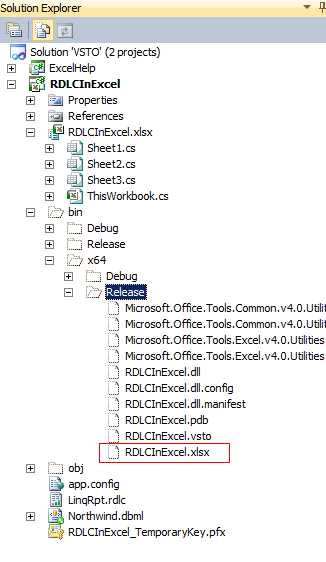
小结:
本次我们在VSTO中做了一个简单的报表,使用了Linq to SQL,当然,如果能用Excel的原生功能做报表效果更好,使用VSTO可以大大简化实现相同功能的方法,使得我们可以用更熟悉的方法来完成一些需求。
VSTO 学习笔记(六)在 Excel 2010中使用RDLC报表
标签:
原文地址:http://www.cnblogs.com/lonelyxmas/p/4579990.html