标签:
效果如下:
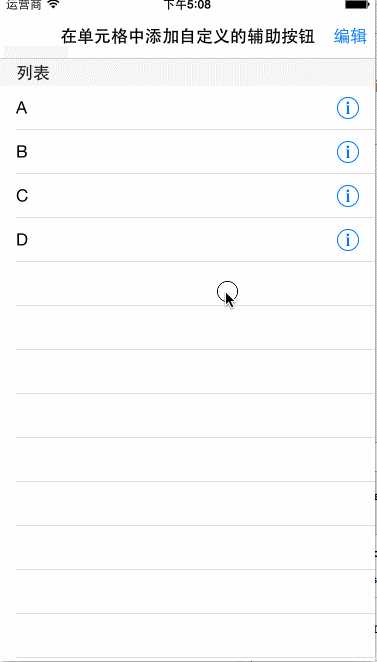
ViewController.h
1 #import <UIKit/UIKit.h> 2 3 @interface ViewController : UITableViewController 4 @property (strong, nonatomic) NSMutableArray *mArrDataSource; 5 6 @end
ViewController.m
1 #import "ViewController.h" 2 3 @interface ViewController () 4 - (void)layoutUI; 5 - (void)editingSwitchDidPush:(UIBarButtonItem *)sender; 6 - (void)showAlert:(NSString *)msg; 7 - (void)accessoryViewDidPush:(UIButton *)sender; 8 - (void)editingAccessoryViewDidPush:(UIButton *)sender; 9 @end 10 11 @implementation ViewController 12 13 - (void)viewDidLoad { 14 [super viewDidLoad]; 15 16 [self layoutUI]; 17 } 18 19 - (void)didReceiveMemoryWarning { 20 [super didReceiveMemoryWarning]; 21 // Dispose of any resources that can be recreated. 22 } 23 24 - (void)layoutUI { 25 _mArrDataSource = [[NSMutableArray alloc] initWithObjects:@"A", @"B", @"C", @"D", nil]; 26 27 self.navigationItem.title = @"在单元格中添加自定义的辅助按钮"; 28 UIBarButtonItem *barBtnEditingSwitch = [[UIBarButtonItem alloc] initWithTitle:@"编辑" 29 style:UIBarButtonItemStylePlain 30 target:self 31 action:@selector(editingSwitchDidPush:)]; 32 self.navigationItem.rightBarButtonItem = barBtnEditingSwitch; 33 } 34 35 - (void)editingSwitchDidPush:(UIBarButtonItem *)sender { 36 if ([sender.title isEqualToString:@"编辑"]) { 37 sender.title = @"完成"; 38 self.tableView.editing = YES; 39 } else { 40 sender.title = @"编辑"; 41 self.tableView.editing = NO; 42 } 43 } 44 45 - (void)showAlert:(NSString *)msg { 46 UIAlertView *alert = [[UIAlertView alloc] initWithTitle:@"提示信息" 47 message:msg 48 delegate:self 49 cancelButtonTitle:nil 50 otherButtonTitles:@"确定", nil]; 51 [alert show]; 52 } 53 54 - (void)accessoryViewDidPush:(UIButton *)sender { 55 NSString *strMessage = [NSString stringWithFormat:@"普通状态下,您选择的是第%ld行的自定义辅助按钮", (sender.tag + 1)]; 56 [self showAlert:strMessage]; 57 } 58 59 - (void)editingAccessoryViewDidPush:(UIButton *)sender { 60 NSString *strMessage = [NSString stringWithFormat:@"编辑状态下,您选择的是第%ld行的自定义辅助按钮", (sender.tag + 1)]; 61 [self showAlert:strMessage]; 62 } 63 64 #pragma mark - TableView 65 - (NSString *)tableView:(UITableView *)tableView titleForHeaderInSection:(NSInteger)section { 66 return @"列表"; 67 } 68 69 - (NSInteger)numberOfSectionsInTableView:(UITableView *)tableView { 70 return 1; 71 } 72 73 - (NSInteger)tableView:(UITableView *)tableView numberOfRowsInSection:(NSInteger)section { 74 return _mArrDataSource.count; 75 } 76 77 - (UITableViewCell *)tableView:(UITableView *)tableView cellForRowAtIndexPath:(NSIndexPath *)indexPath { 78 static NSString *cellIdentifier = @"cellIdentifier"; 79 UITableViewCell *cell = [tableView dequeueReusableCellWithIdentifier:cellIdentifier]; 80 if (!cell) { 81 cell = [[UITableViewCell alloc] initWithStyle:UITableViewCellStyleDefault reuseIdentifier:cellIdentifier]; 82 } 83 84 cell.textLabel.text = _mArrDataSource[indexPath.row]; 85 //设置普通状态下,显示的自定义的辅助按钮; 86 UIButton *btnAccessoryView = [UIButton buttonWithType:UIButtonTypeInfoDark]; 87 btnAccessoryView.tag = indexPath.row; 88 [btnAccessoryView addTarget:self 89 action:@selector(accessoryViewDidPush:) 90 forControlEvents:UIControlEventTouchUpInside]; 91 cell.accessoryView = btnAccessoryView; 92 93 //设置编辑状态下,显示的自定义的辅助按钮;同理:cell.accessoryType对应cell.editingAccessoryType 94 UIButton *btnEditingAccessoryView = [UIButton buttonWithType:UIButtonTypeCustom]; 95 btnEditingAccessoryView.frame = CGRectMake(0, 0, 24, 19); 96 [btnEditingAccessoryView setBackgroundImage:[UIImage imageNamed:@"Check"] forState:UIControlStateNormal]; 97 btnEditingAccessoryView.tag = indexPath.row; 98 [btnEditingAccessoryView addTarget:self 99 action:@selector(editingAccessoryViewDidPush:) 100 forControlEvents:UIControlEventTouchUpInside]; 101 cell.editingAccessoryView = btnEditingAccessoryView; 102 return cell; 103 } 104 105 - (void)tableView:(UITableView *)tableView didSelectRowAtIndexPath:(NSIndexPath *)indexPath { 106 107 } 108 109 @end
AppDelegate.h
1 #import <UIKit/UIKit.h> 2 3 @interface AppDelegate : UIResponder <UIApplicationDelegate> 4 @property (strong, nonatomic) UIWindow *window; 5 @property (strong, nonatomic) UINavigationController *navigationController; 6 7 @end
AppDelegate.m
1 #import "AppDelegate.h" 2 #import "ViewController.h" 3 4 @interface AppDelegate () 5 @end 6 7 @implementation AppDelegate 8 9 - (BOOL)application:(UIApplication *)application didFinishLaunchingWithOptions:(NSDictionary *)launchOptions { 10 _window = [[UIWindow alloc] initWithFrame:[[UIScreen mainScreen] bounds]]; 11 ViewController *viewController = [[ViewController alloc] init]; 12 _navigationController = [[UINavigationController alloc] initWithRootViewController:viewController]; 13 _window.rootViewController = _navigationController; 14 //[_window addSubview:_navigationController.view]; //当_window.rootViewController关联时,这一句可有可无 15 [_window makeKeyAndVisible]; 16 return YES; 17 } 18 19 - (void)applicationWillResignActive:(UIApplication *)application { 20 } 21 22 - (void)applicationDidEnterBackground:(UIApplication *)application { 23 } 24 25 - (void)applicationWillEnterForeground:(UIApplication *)application { 26 } 27 28 - (void)applicationDidBecomeActive:(UIApplication *)application { 29 } 30 31 - (void)applicationWillTerminate:(UIApplication *)application { 32 } 33 34 @end
标签:
原文地址:http://www.cnblogs.com/huangjianwu/p/4580907.html