标签:
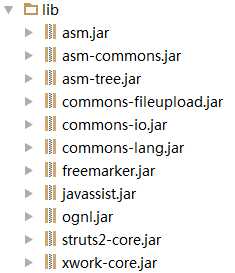
<?xml version="1.0" encoding="UTF-8"?> <web-app xmlns="http://xmlns.jcp.org/xml/ns/javaee" xmlns:xsi="http://www.w3.org/2001/XMLSchema-instance" xsi:schemaLocation="http://xmlns.jcp.org/xml/ns/javaee http://xmlns.jcp.org/xml/ns/javaee/web-app_3_1.xsd" version="3.1"> <!--使用struts2拦截器进行拦截--> <filter> <filter-name>struts2</filter-name> <filter-class>org.apache.struts2.dispatcher.ng.filter.StrutsPrepareAndExecuteFilter</filter-class> </filter> <filter-mapping> <filter-name>struts2</filter-name> <url-pattern>/*</url-pattern> </filter-mapping> </web-app>
<?xmlversion="1.0"encoding="UTF-8"?> <!DOCTYPEstrutsPUBLIC "-//ApacheSoftwareFoundation//DTDStrutsConfiguration2.3//EN" "http://struts.apache.org/dtds/struts-2.3.dtd"> <struts> <!-- package:包.struts2使用package来组织模块. name属性:必须.用于其它的包应用当前包. extends:当前包继承哪个包,继承的,即可以继承其中的所有的配置.通常情况下继承struts-default struts-default这个包在struts-default.xml文件中定义. namespace可选,如果它没有给出,则以/为默认值. 若namespace有一个非默认值,则要想调用这个包里的Action, 就必须把这个属性所定义的命名空间添加到有关的URI字符串里 http://localhost:8080/contextPath/namespace/actionName.action --> <packagename="helloWorld"extends="struts-default"> <!-- 配置一个action:一个struts2的请求就是一个action name:对应一个struts2的请求的名字(或对一个servletPath,但去除/和扩展名),不包含扩展名 class的默认值为:com.opensymphony.xwork2.ActionSupport method的默认值为:execute result:结果. --> <action name="product-input" class="com.opensymphony.xwork2.ActionSupport" method="execute"> <!-- result:结果.表示action方法执行后可能返回的一个结果.所以一个action节点可能会有多个result子节点. 多个result子节点使用name来区分 name:标识一个result.和action方法的返回值对应.默认值为success type:表示结果的类型.默认值为dispatcher(转发到结果.) --> <result name="success"type="dispatcher">/WEB-INF/pages/input.jsp</result> </action> <action name="product-save"class="com.cjm.struts2.helloworld.Product" method="save"> <result name="details">/WEB-INF/pages/details.jsp</result> </action> <action name="test" class="com.cjm.struts2.helloworld.Product" method="test"> <result>/index.jsp</result> </action> </package> </struts>
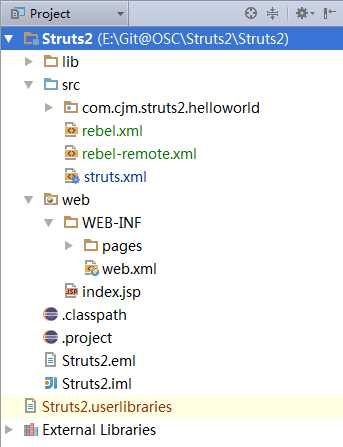
标签:
原文地址:http://www.cnblogs.com/auroracjm/p/4585315.html