标签:
U9的插件主要分为3种,即
(1)BE插件
(2)UI插件
(3)BP/SV插件
1.新建类库解决方案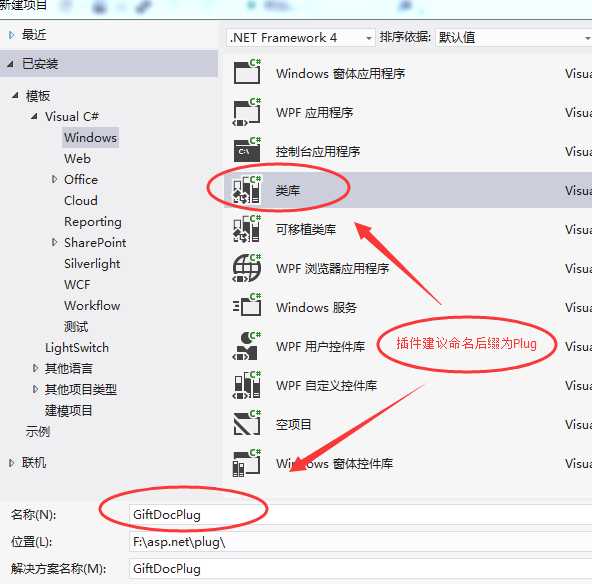
2.新建插件类,并引用以下dll,UBF安装目录U9.VOB.Product.UBF\UBFStudio\Runtime
UFSoft.UBF.Analysis.Exceptions.dll
UFSoft.UBF.Business.dll
并继续接口UFSoft.UBF.Eventing.IEventSubscriber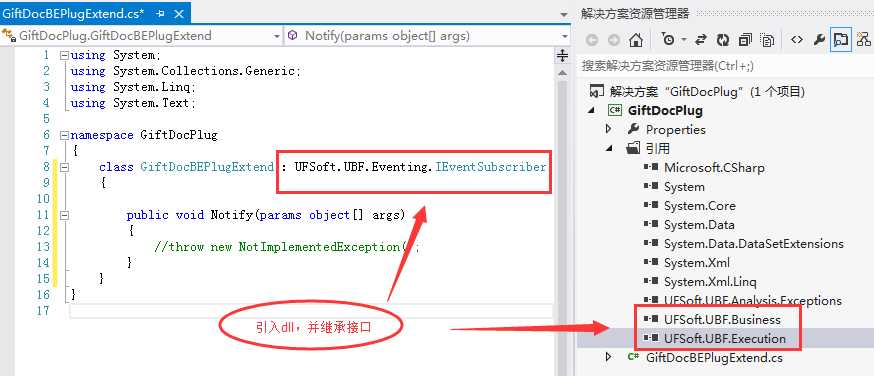
3.实现接口代码,以之前做过的礼品单据作为插件对象,则要引入礼品单据的BE的dll,并复制以下代码,据实际情况实现逻辑

class GiftDocBEPlugExtend : UFSoft.UBF.Eventing.IEventSubscriber { public void Notify(params object[] args) { //throw new NotImplementedException(); if (args == null || args.Length == 0 || !(args[0] is UFSoft.UBF.Business.EntityEvent)) { return; } BusinessEntity.EntityKey key = ((UFSoft.UBF.Business.EntityEvent)args[0]).EntityKey; if (key == null) { return; } //以下代码实现业务逻辑 HomaGiftDoc doc = key.GetEntity() as HomaGiftDoc; if (doc == null) { return; } if (doc.DocNo == "") { throw new Exception("单号不能为空!"); } for (int i = 0; i < doc.HomaGiftDocLine.Count; i++) { if (doc.HomaGiftDocLine[i].ItemQty <= 0) { throw new Exception("行" + doc.HomaGiftDocLine[i].RowNo + "数量不能小于0!"); } } } }
4.编译后,据错误分别引用需要的dll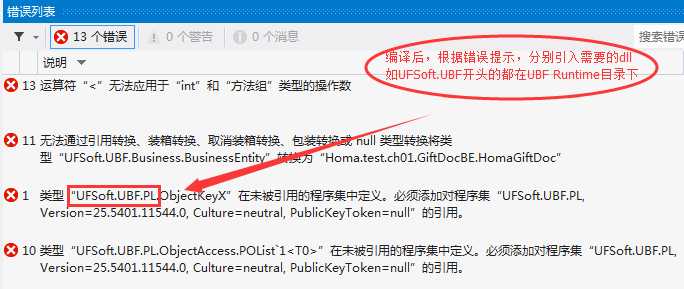
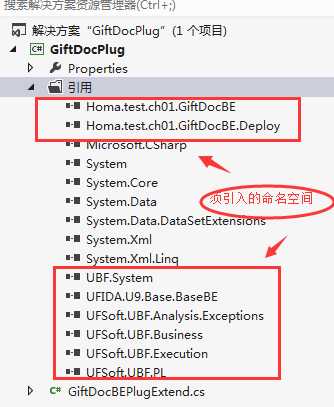
5.配置文件,配置文件命名建议以命名空间作为前缀,后缀必须为.sub.xml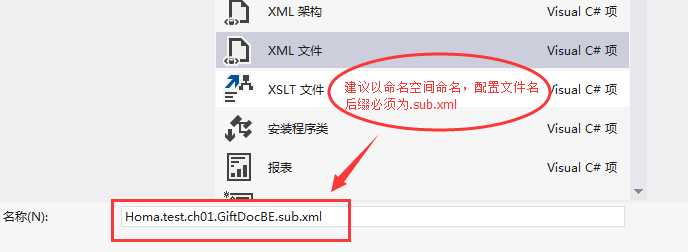
6.配置文件节点说明
Homa.test.ch01.GiftDocBE.sub.xml
<?xml version="1.0" encoding="utf-8" ?> <pub-sub> <subcription event="Homa.test.ch01.GiftDocBE.HomaGiftDoc.Validate"> <subscriber type="GiftDocPlug.GiftDocBEPlugExtend,GiftDocPlug.dll" /> </subcription> </pub-sub>
event:为调用的实体(Homa.test.ch01.GiftDocBE.HomaGiftDoc)+触发事件(如:Validate、Inserting、Inserted、Updating、Updated)
type:命名空间+类名,程序集dll名(命名空间.dll)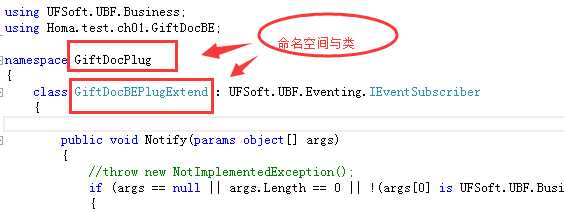
7.部署插件
(1)拷贝生成的dll至Portal\ApplicationServer\Libs
(2)拷贝配置文件至Portal\bin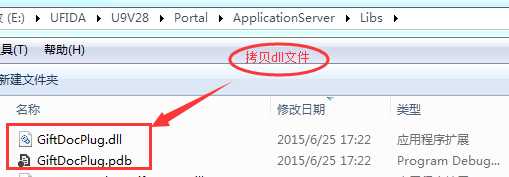
8.最后看看运行效果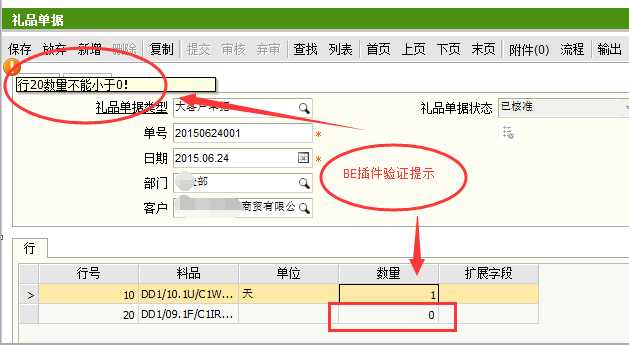
标签:
原文地址:http://www.cnblogs.com/myjacky/p/4600450.html