标签:
导航栏有个titleView的属性,
@property(nonatomic,retain) UIView *titleView;
因此可以写个类,继承自UIView,然后再view上添加需要的控件.
在写一句:
self.navigationItem.titleView=search;
就可以达到在导航栏上添加searchBar了.
具体代码如下:
新建类:SearchBarView.m
- (instancetype)initWithFrame:(CGRect)frame
{
self = [super initWithFrame:frame];
if (self) {
UISearchBar *searchBar=[[UISearchBar alloc] initWithFrame:CGRectMake(0, 0, frame.size.width-50, 30)];
[searchBar setSearchBarStyle:UISearchBarStyleMinimal];
[searchBar setPlaceholder:@"大家都在搜:曾轶可黑天鹅"];
[self addSubview:searchBar];
UIButton *button=[UIButton buttonWithType:UIButtonTypeCustom];
button.frame=CGRectMake(searchBar.frame.size.width, 0, 50, 30);
[button setImage:[UIImage imageNamed:@"iconfont-record.png"] forState:UIControlStateNormal];
[self addSubview:button];
[button addTarget:self action:@selector(speechSend) forControlEvents:UIControlEventTouchUpInside];
}
return self;
}
在控制器的viewDidLoad方法里
- (void)viewDidLoad {
[super viewDidLoad];
SearchBarView *search=[[SearchBarView alloc] initWithFrame:CGRectMake(0, 0, WIDTH, 30)];
self.navigationItem.titleView=search;
}
ok了!
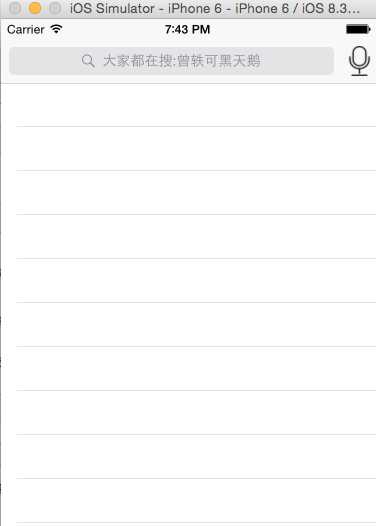
标签:
原文地址:http://www.cnblogs.com/zcl410/p/4603142.html