标签:
一、介绍
nfs网络文件系统的,大部分用在内网文件共享,比如,对集群上传文件做共享,经常用在图片部分,当然数据量大了还是要做分离,做为专门的接口比较好,介绍一下基本安装环境:
1)Cnetos6.6
2)nfs-utils-1.2.3
3) rpcbind-0.2.0
二、安装
yum install -y rpcbind nfs-utils
三、配置
echo "/data 192.168.19.145(rw)" >/etc/exports #指定目录 运行挂载主机 以及有哪些权限
四、启动
$ /etc/init.d/rpcbind start $ /etc/init.d/nfslock start $ /etc/init.d/nfs start $ chkconfig rpcbind on $ chkconfig nfslock on $ chkconfig nfs on $ iptables -t filter -A INPUT -s 192.168.19.145 -m state --state NEW -j ACCEPT
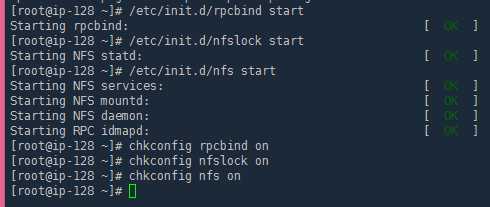
#记得允许防火墙
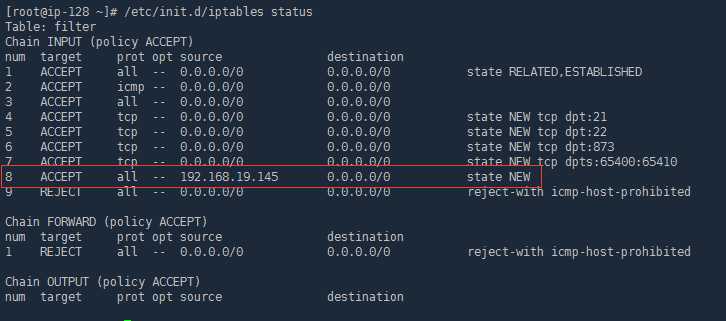
五、检查
$ ps aux|grep nfs $ ps aux|grep rpcbind $ netstat -ntlp
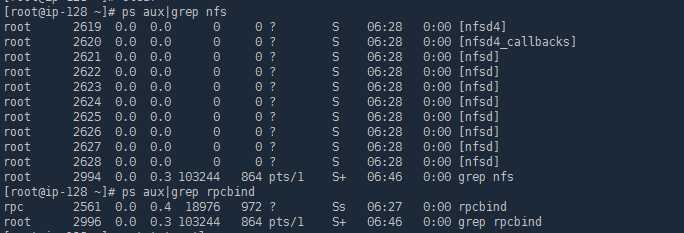
#这个东东端口到是开了一堆
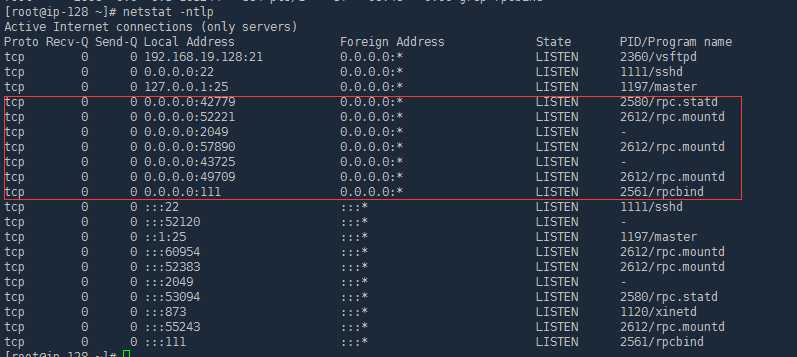
六、客户端测试
$ yum install -y nfs-utils #安装 $ showmount -e 192.168.19.128 #查看共享目录 $ mount -t nfs 192.168.19.128:/data /mnt #挂载
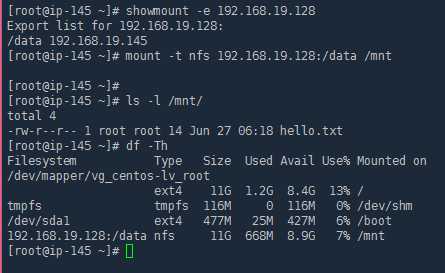
标签:
原文地址:http://www.cnblogs.com/caoguo/p/4604845.html