标签:
引用:http://jingyan.baidu.com/article/0eb457e50949d203f1a9050f.html
先说是一下 ManualResetEvent 是一线程用来控制别一个线程的信号。大家可以把它看成 操作系统原理中说到的pv操作如下图所说是 ManualResetEvent 对象起一个信使的作用。
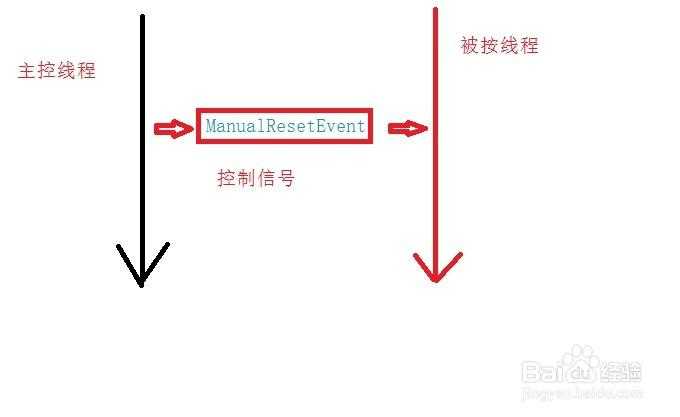
ManualResetEvent 对象的两个控制方法。
1、this.manualEvent.Reset(); //将事件状态设置为非终止状态,导致线程阻止。
2、this.manualEvent.Set(); //将事件状态设置为终止状态,允许一个或多个等待线程继续。
说了这么多光说不做还真没有用,接下来看代码!

1 public class MyThread 2 { 3 Thread t = null; 4 ManualResetEvent manualEvent = new ManualResetEvent(true);//为trur,一开始就可以执行 5 6 private void Run() 7 { 8 while (true) 9 { 10 this.manualEvent.WaitOne(); 11 Console.WriteLine("Thread Id:{0},Name:{1}.", Thread.CurrentThread.ManagedThreadId,Thread.CurrentThread.Name); 12 Thread.Sleep(1000); 13 } 14 } 15 16 public void Start() 17 { 18 this.manualEvent.Set(); 19 } 20 21 public void Stop() 22 { 23 this.manualEvent.Reset(); 24 } 25 26 public MyThread(string threadName="thread001") 27 { 28 t = new Thread(this.Run); 29 t.Name = threadName; 30 t.Start(); 31 } 32 33 }
调用方法:

1 class Program 2 { 3 static void Main(string[] args) 4 { 5 MyThread myt = new MyThread("MyThread001"); 6 7 while (true) 8 { 9 Console.WriteLine("输入 stop后台线程挂起 start 开始执行!"); 10 string str = Console.ReadLine(); 11 if (str.ToLower().Trim() == "stop") 12 { 13 myt.Stop(); 14 } 15 16 if (str.ToLower().Trim() == "start") 17 { 18 myt.Start(); 19 } 20 } 21 } 22 }
调用流程:
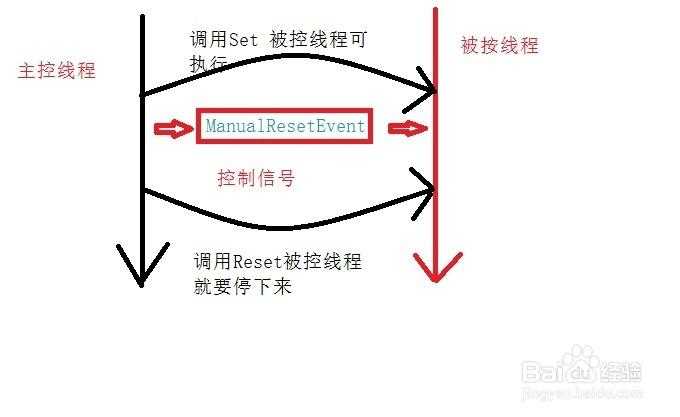
标签:
原文地址:http://www.cnblogs.com/xzxBlog/p/4605275.html