标签:
收藏模块功能的实现
1.在个人登陆状态下,在热门关注里选择喜欢的问题,点击收藏便可收藏该问题

代码:
<body>
<%
String topic=new String(request.getParameter("topic").getBytes("ISO-8859-1"),"UTF-8");
String author=new String(request.getParameter("author").getBytes("ISO-8859-1"),"UTF-8");
String classify=new String(request.getParameter("classify").getBytes("ISO-8859-1"),"UTF-8");
String userName =(String)session.getAttribute("userName");
if(userName==null) {
String msg="请先登陆账户!";
int type=JOptionPane.YES_NO_CANCEL_OPTION;
String title="信息提示";
JOptionPane.showMessageDialog(null, msg, title, type);
response.sendRedirect("hotquestion.jsp");
}else {
Connection con=null;
Statement stmt=null;
Class.forName("com.mysql.jdbc.Driver");
String url="jdbc:mysql://localhost:3306/learning?useUnicode=true&characterEncoding=gbk";
con=DriverManager.getConnection(url,"root","root");
stmt=con.createStatement();
String sql0="INSERT INTO `shoucang` VALUES (‘"+classify+"‘, ‘"+author+"‘, ‘"+topic+"‘,‘"+userName+"‘);";
stmt.executeUpdate(sql0);
response.sendRedirect("hotquestion.jsp");
stmt.close();
con.close();
}
%>
</body>
2.在我的收藏里可以查看个人收藏
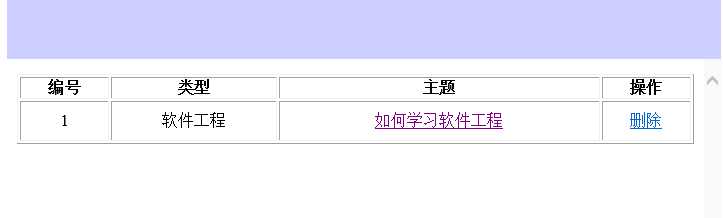
<body>
<%
String userName =(String)session.getAttribute("userName");
if(userName==null) {
String msg="请先登陆账户!";
int type=JOptionPane.YES_NO_CANCEL_OPTION;
String title="信息提示";
JOptionPane.showMessageDialog(null, msg, title, type);
response.sendRedirect("tishi.jsp");
}else {
Connection con=null;
Statement stmt=null;
ResultSet rs=null;
String author;
String topic;
int i=0;
Class.forName("com.mysql.jdbc.Driver");
String url="jdbc:mysql://localhost:3306/learning?useUnicode=true&characterEncoding=gbk";
con=DriverManager.getConnection(url,"root","root");
stmt=con.createStatement();
String query="select distinct * from `shoucang` where userName=‘"+userName+"‘";
rs=stmt.executeQuery(query);
%>
<table align="center" width="100%" border="1">
<tr background="#22dcff" >
<th>编号</th>
<th>类型</th>
<th>主题</th>
<th>操作</th>
</tr>
<%
while(rs.next()){
author=rs.getString("author");
topic=rs.getString("topic");
i++;
%>
<tr height="40" >
<td align="center"><%=i %></td>
<td align="center"><%=rs.getString("classify") %></td>
<td align="center"><a href="dealing/response.jsp?author=<%=author%>&topic=<%=topic%>"><%=topic%></a></td>
<td align="center"><a href="dealing/deleteshouc.jsp?author=<%=author%>&topic=<%=topic%>">删除</a></td>
</tr>
<%
}
}
%>
</table>
</body>
3.个人收藏删除
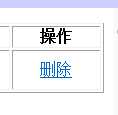
代码:
<body>
<% String topic=new String(request.getParameter("topic").getBytes("ISO-8859-1"),"UTF-8");
String author=new String(request.getParameter("author").getBytes("ISO-8859-1"),"UTF-8");
Connection con=null;
Statement stmt=null;
Class.forName("com.mysql.jdbc.Driver");
/*3306为端口号,student为数据库名,url后面加的?useUnicode=true&characterEncoding=gbk,是为了处理向数据库中添加数据时出现乱码的问题。*/
String url="jdbc:mysql://localhost:3306/learning?useUnicode=true&characterEncoding=gbk";
con=DriverManager.getConnection(url,"root","root");
stmt=con.createStatement();
String sql2="DELETE FROM `shoucang` WHERE author=‘"+author+"‘ AND topic=‘"+topic+"‘";
stmt.executeUpdate(sql2);
String msg="删除成功!";
int type=JOptionPane.YES_NO_CANCEL_OPTION;
String title="信息提示";
JOptionPane.showMessageDialog(null, msg, title, type);
response.sendRedirect("mysave.jsp");
stmt.close();
con.close();
%>
</body>
标签:
原文地址:http://www.cnblogs.com/fellerlong/p/4606443.html