标签:
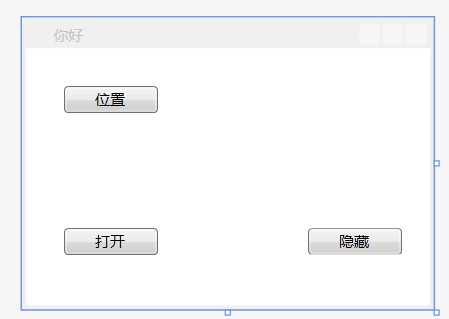
xaml代码:
<Window x:Class="WpfApplication1.MainWindow"
xmlns="http://schemas.microsoft.com/winfx/2006/xaml/presentation"
xmlns:x="http://schemas.microsoft.com/winfx/2006/xaml"
Title="你好" Closing="Window_Closing_1" Height="233.792" Width="329.201">
<Grid Margin="0,0,4.2,5.6">
<Grid.ColumnDefinitions>
<ColumnDefinition Width="0*"/>
<ColumnDefinition/>
</Grid.ColumnDefinitions>
<Button Content="位置" HorizontalAlignment="Left" Margin="30,30,0,0" VerticalAlignment="Top" Width="75" Click="Button_Click_1" Grid.ColumnSpan="2"/>
<Button Content="打开" HorizontalAlignment="Left" Margin="30,109,0,0" VerticalAlignment="Center" Width="75" Click="Button_Click_2" Grid.ColumnSpan="2"/>
<Button Content="隐藏" HorizontalAlignment="Left" Margin="226,110,0,0" VerticalAlignment="Center" Width="75" Click="Button_Click_3" Grid.ColumnSpan="2"/>
</Grid>
</Window>
xaml.cs代码:
using System;
using System.Collections.Generic;
using System.Linq;
using System.Text;
using System.Threading.Tasks;
using System.Windows;
using System.Windows.Controls;
using System.Windows.Data;
using System.Windows.Documents;
using System.Windows.Input;
using System.Windows.Media;
using System.Windows.Media.Imaging;
using System.Windows.Navigation;
using System.Windows.Shapes;
namespace WpfApplication1
{
/// <summary>
/// MainWindow.xaml 的交互逻辑
/// </summary>
public partial class MainWindow : Window
{
public MainWindow()
{
InitializeComponent();
//设置窗口状态
this.WindowState = Properties.Settings.Default.MainWindowState;
//设置位置 大小
Rect rect = Properties.Settings.Default.MainWindowRect;
this.Top = rect.Top;
this.Left = rect.Left;
this.Width = rect.Width;
this.Height = rect.Height;
}
private void Button_Click_1(object sender, RoutedEventArgs e)
{
MessageBox.Show(this.RestoreBounds.ToString());//RestoreBounds,获取窗口在最小化或最大化之前的大小和位置,有4个枚举值,Top、Left、Width、Height。
}
private void Window_Closing_1(object sender, System.ComponentModel.CancelEventArgs e)
{
//保存当前位置、大小和状态,到配置文件
Properties.Settings.Default.MainWindowState = this.WindowState;
Properties.Settings.Default.MainWindowRect = this.RestoreBounds;
Properties.Settings.Default.Save();
if (n != null)
{
n.Close();
}
}
NewWindow n;
private void Button_Click_2(object sender, RoutedEventArgs e)
{
if(n==null)
{
n = new NewWindow();
n.Show();
}
else
{
n.Show();
}
}
private void Button_Click_3(object sender, RoutedEventArgs e)
{
if (n!=null)
{
n.Hide();
}
}
}
}
标签:
原文地址:http://www.cnblogs.com/Mr-xue/p/4607246.html