标签:
未弹出软键盘时的布局,很简单,只有一个webview加一个底部bar,底部bar由一个linearlayout包含四个button组成。

当布局中有webview时,点击webview上的输入框,会有软键盘弹出以输入文字。

使用 RelativeLayout.getViewTreeObserver().addOnGlobalLayoutListener(listener);监听软键盘是否弹出,在弹出时隐藏底部bar即可。
注意:Manifest.xml中需要在Activity中添加android:theme="@android:style/Theme.Light.NoTitleBar",不然会有问题。
因为是webview需要连接网络,所以,Manifest.xml中也要添加INTENET权限。
public class MainActivity extends Activity { RelativeLayout re; LinearLayout footBar; @Override protected void onCreate(Bundle savedInstanceState) { super.onCreate(savedInstanceState); setContentView(R.layout.activity_main); WebView wb = (WebView) findViewById(R.id.webView); re = (RelativeLayout) findViewById(R.id.relayout); footBar = (LinearLayout) findViewById(R.id.footBar); wb.getSettings().setJavaScriptEnabled(true); wb.loadUrl("http://www.baidu.com"); re.getViewTreeObserver().addOnGlobalLayoutListener( new OnGlobalLayoutListener() { @Override public void onGlobalLayout() { int heightDiff = re.getRootView().getHeight() - re.getHeight(); if (heightDiff > 100) { // 说明键盘是弹出状态 footBar.setVisibility(View.GONE); } else { footBar.setVisibility(View.VISIBLE); } } }); } }
xml:activity_main
<RelativeLayout xmlns:android="http://schemas.android.com/apk/res/android" android:id="@+id/relayout" android:layout_width="match_parent" android:layout_height="match_parent" > <WebView android:id="@+id/webView" android:layout_width="fill_parent" android:layout_height="fill_parent" android:layout_above="@+id/footBar" /> <LinearLayout android:id="@+id/footBar" android:layout_width="fill_parent" android:layout_height="wrap_content" android:layout_alignParentBottom="true" > <Button android:id="@+id/homeBtn" android:layout_width="wrap_content" android:layout_height="wrap_content" android:layout_centerVertical="true" android:layout_weight="1" android:text="Button1"/> <Button android:id="@+id/backBtn" android:layout_width="wrap_content" android:layout_height="wrap_content" android:layout_centerVertical="true" android:layout_weight="1" android:text="Button2"/> <Button android:id="@+id/forwardBtn" android:layout_width="wrap_content" android:layout_height="wrap_content" android:layout_centerVertical="true" android:layout_weight="1" android:text="Button3" /> <Button android:id="@+id/reloadBtn" android:layout_width="wrap_content" android:layout_height="wrap_content" android:layout_centerVertical="true" android:layout_weight="1" android:text="Button4"/> </LinearLayout> </RelativeLayout>
解决之后:
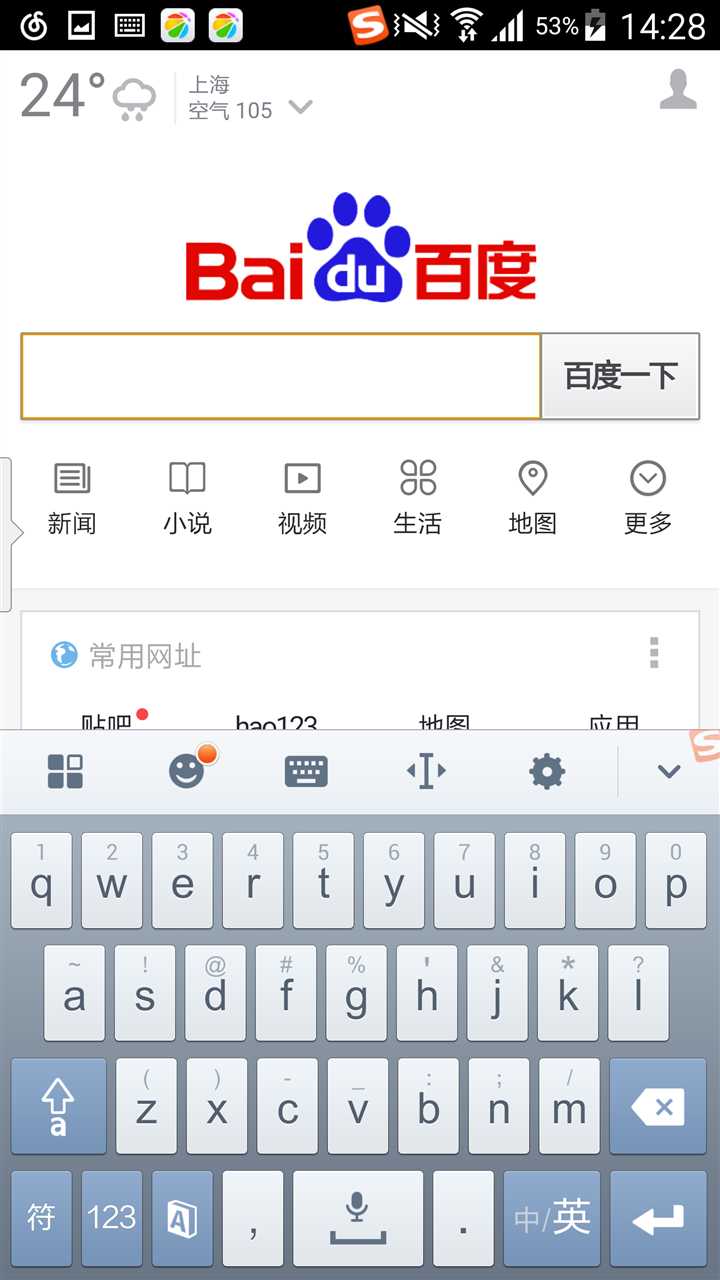
源码下载地址:http://download.csdn.net/detail/bx276626237/8850357
标签:
原文地址:http://www.cnblogs.com/Cherry-B/p/4607407.html