标签:
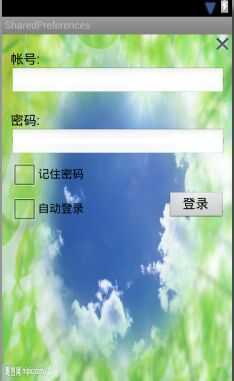
MainActivity.java
package com.liu.activity;
import android.app.Activity;
import android.content.Context;
import android.content.Intent;
import android.content.SharedPreferences;
import android.content.SharedPreferences.Editor;
import android.os.Bundle;
import android.view.View;
import android.view.View.OnClickListener;
import android.view.Window;
import android.widget.Button;
import android.widget.CheckBox;
import android.widget.CompoundButton;
import android.widget.CompoundButton.OnCheckedChangeListener;
import android.widget.EditText;
import android.widget.ImageButton;
import android.widget.Toast;
public class LoginActivity extends Activity {
private EditText userName, password;
private CheckBox rem_pw, auto_login;
private Button btn_login;
private ImageButton btnQuit;
private String userNameValue,passwordValue;
private SharedPreferences sp;
public void onCreate(Bundle savedInstanceState) {
super.onCreate(savedInstanceState);
//去除标题
this.requestWindowFeature(Window.FEATURE_NO_TITLE);
setContentView(R.layout.login);
//获得实例对象
sp = this.getSharedPreferences("userInfo", Context.MODE_WORLD_READABLE);
userName = (EditText) findViewById(R.id.et_zh);
password = (EditText) findViewById(R.id.et_mima);
rem_pw = (CheckBox) findViewById(R.id.cb_mima);
auto_login = (CheckBox) findViewById(R.id.cb_auto);
btn_login = (Button) findViewById(R.id.btn_login);
btnQuit = (ImageButton)findViewById(R.id.img_btn);
//判断记住密码多选框的状态
if(sp.getBoolean("ISCHECK", false))
{
//设置默认是记录密码状态
rem_pw.setChecked(true);
userName.setText(sp.getString("USER_NAME", ""));
password.setText(sp.getString("PASSWORD", ""));
//判断自动登陆多选框状态
if(sp.getBoolean("AUTO_ISCHECK", false))
{
//设置默认是自动登录状态
auto_login.setChecked(true);
//跳转界面
Intent intent = new Intent(LoginActivity.this,LogoActivity.class);
LoginActivity.this.startActivity(intent);
}
}
// 登录监听事件 现在默认为用户名为:xuyinghui 密码:123
btn_login.setOnClickListener(new OnClickListener() {
public void onClick(View v) {
userNameValue = userName.getText().toString();
passwordValue = password.getText().toString();
if(userNameValue.equals("xuyinghui")&&passwordValue.equals("123"))
{
Toast.makeText(LoginActivity.this,"登录成功", Toast.LENGTH_SHORT).show();
//登录成功和记住密码框为选中状态才保存用户信息
if(rem_pw.isChecked())
{
//记住用户名、密码、
Editor editor = sp.edit();
editor.putString("USER_NAME", userNameValue);
editor.putString("PASSWORD",passwordValue);
editor.commit();
}
//跳转界面
Intent intent = new Intent(LoginActivity.this,LogoActivity.class);
LoginActivity.this.startActivity(intent);
//finish();
}else{
Toast.makeText(LoginActivity.this,"用户名或密码错误,请重新登录", Toast.LENGTH_LONG).show();
}
}
});
//监听记住密码多选框按钮事件
rem_pw.setOnCheckedChangeListener(new OnCheckedChangeListener() {
public void onCheckedChanged(CompoundButton buttonView,boolean isChecked) {
if (rem_pw.isChecked()) {
System.out.println("记住密码已选中");
sp.edit().putBoolean("ISCHECK", true).commit();
}else {
System.out.println("记住密码没有选中");
sp.edit().putBoolean("ISCHECK", false).commit();
}
}
});
//监听自动登录多选框事件
auto_login.setOnCheckedChangeListener(new OnCheckedChangeListener() {
public void onCheckedChanged(CompoundButton buttonView,boolean isChecked) {
if (auto_login.isChecked()) {
System.out.println("自动登录已选中");
sp.edit().putBoolean("AUTO_ISCHECK", true).commit();
} else {
System.out.println("自动登录没有选中");
sp.edit().putBoolean("AUTO_ISCHECK", false).commit();
}
}
});
btnQuit.setOnClickListener(new OnClickListener() {
@Override
public void onClick(View v) {
finish();
}
});
}
}
activity_main.xml
<LinearLayout xmlns:android="http://schemas.android.com/apk/res/android"
xmlns:tools="http://schemas.android.com/tools"
android:layout_width="match_parent"
android:layout_height="match_parent"
android:orientation="vertical"
android:background="@drawable/loginbg"
android:paddingBottom="@dimen/activity_vertical_margin"
android:paddingLeft="@dimen/activity_horizontal_margin"
android:paddingRight="@dimen/activity_horizontal_margin"
android:paddingTop="@dimen/activity_vertical_margin"
tools:context=".MainActivity" >
<include layout="@layout/login_top"/>
<include layout="@layout/login_bottom"/>"
</LinearLayout>
login.xml:
<?xml version="1.0" encoding="utf-8"?>
<RelativeLayout xmlns:android="http://schemas.android.com/apk/res/android"
android:layout_width="match_parent"
android:layout_height="wrap_content" >
<TextView
android:id="@+id/tvRegist"
android:layout_width="wrap_content"
android:layout_height="wrap_content"
android:layout_alignParentLeft="true"
android:layout_alignParentTop="true"
android:layout_marginLeft="21dp"
android:layout_marginTop="18dp"
android:text="@string/tvRegister"
android:autoLink="all"
android:textColorLink="#FF0066CC" />
<ImageView
android:id="@+id/imageView1"
android:layout_width="wrap_content"
android:layout_height="wrap_content"
android:layout_alignParentBottom="true"
android:layout_alignParentRight="true"
android:layout_marginBottom="24dp"
android:src="@drawable/panda" />
<ImageView
android:id="@+id/imageView2"
android:layout_width="wrap_content"
android:layout_height="wrap_content"
android:layout_alignParentBottom="true"
android:layout_centerHorizontal="true"
android:layout_marginBottom="28dp"
android:src="@drawable/icon" />
</RelativeLayout>
<?xml version="1.0" encoding="utf-8"?>
<RelativeLayout xmlns:android="http://schemas.android.com/apk/res/android"
android:layout_width="match_parent"
android:layout_height="wrap_content"
android:background="@drawable/btnbg_roundcorner"
android:paddingBottom="@dimen/activity_vertical_margin"
android:paddingLeft="@dimen/activity_horizontal_margin"
android:paddingRight="@dimen/activity_horizontal_margin"
android:paddingTop="@dimen/activity_vertical_margin" >
<TextView
android:id="@+id/tvUsername"
android:layout_width="wrap_content"
android:layout_height="wrap_content"
android:layout_alignParentLeft="true"
android:layout_alignParentTop="true"
android:text="@string/tvName"
android:textAppearance="?android:attr/textAppearanceMedium" />
<EditText
android:id="@+id/etUsername"
android:layout_width="match_parent"
android:layout_height="wrap_content"
android:layout_alignLeft="@+id/tvUsername"
android:layout_below="@+id/tvUsername"
android:background="@android:drawable/edit_text"
android:ems="10" >
<requestFocus />
</EditText>
<TextView
android:id="@+id/tvPassword"
android:layout_width="wrap_content"
android:layout_height="wrap_content"
android:layout_alignLeft="@+id/etUsername"
android:layout_below="@+id/etUsername"
android:text="@string/tvPassword"
android:textAppearance="?android:attr/textAppearanceMedium" />
<EditText
android:id="@+id/etPassword"
android:layout_width="match_parent"
android:layout_height="wrap_content"
android:layout_alignLeft="@+id/tvPassword"
android:layout_below="@+id/tvPassword"
android:layout_marginTop="16dp"
android:background="@android:drawable/edit_text"
android:ems="10"
android:inputType="textPassword" />
<Button
android:id="@+id/btnLogin"
android:layout_width="wrap_content"
android:layout_height="wrap_content"
android:layout_alignRight="@+id/etPassword"
android:layout_below="@+id/etPassword"
android:layout_marginTop="20dp"
android:background="#FF72CAE1"
android:text="@string/btnLogin" />
<CheckBox
android:id="@+id/cbRememberPass"
android:layout_width="wrap_content"
android:layout_height="wrap_content"
android:layout_alignLeft="@+id/etPassword"
android:layout_alignTop="@+id/btnLogin"
android:text="记住密码" />
</RelativeLayout>
标签:
原文地址:http://www.cnblogs.com/aleale/p/4619965.html