标签:
目的:对于一些软件,如果不加注册码的话,所有人都可以从网上下载使用,而且没有使用限制。为了阻止这种情况,就必须加一个注册码,注册码是根据每台电脑的机器码生成的,每台电脑的机器码都不一样,所以每一台电脑装这个软件都需要注册使用。
一、造一个软件,然后给软件加上机器码,此时显示此软件尚未注册
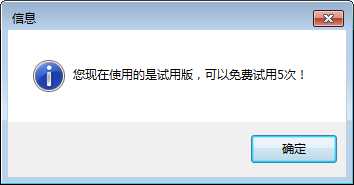
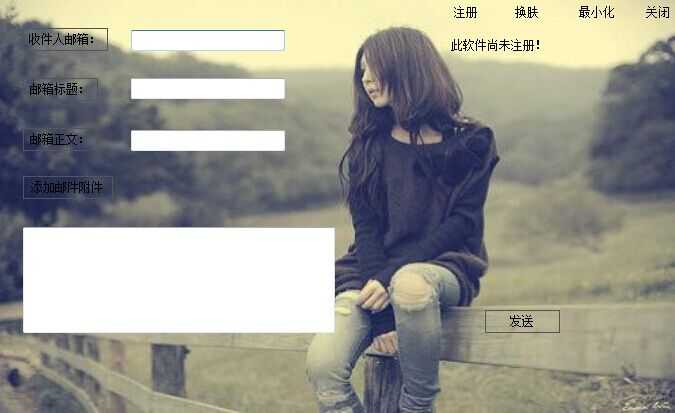
二、一旦点击次数超过5次,便会提示:“访问次数一到,是否需要注册”
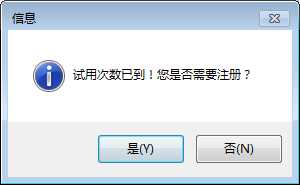
下面开始获取本台电脑的机器码:
①、新建了一个SoftReg类,用来获取本台电脑的配置 namespace QQ邮件发送 { class SoftReg { //获取硬盘卷标号 public string GetDiskVolumeSerialNumber() { ManagementClass mc = new ManagementClass("win32_NetworkAdapterConfiguration"); ManagementObject disk = new ManagementObject("win32_logicaldisk.deviceid=\"c:\""); disk.Get(); return disk.GetPropertyValue("VolumeSerialNumber").ToString(); } // 获取CPU序列号 public string GetCpu() { string strCpu = null; ManagementClass myCpu = new ManagementClass("win32_Processor"); ManagementObjectCollection myCpuCollection = myCpu.GetInstances(); foreach (ManagementObject myObject in myCpuCollection) { strCpu = myObject.Properties["Processorid"].Value.ToString(); } return strCpu; } // 生成机器码 public string GetMNum() { string strNum = GetCpu() + GetDiskVolumeSerialNumber(); string strMNum = strNum.Substring(0, 24); //截取前24位作为机器码 return strMNum; } public int[] intCode = new int[127]; //存储密钥 public char[] charCode = new char[25]; //存储ASCII码 public int[] intNumber = new int[25]; //存储ASCII码值 //初始化密钥 public void SetIntCode() { for (int i = 1; i < intCode.Length; i++) { intCode[i] = i % 9; } } // 生成注册码 public string GetRNum() { SetIntCode(); string strMNum = GetMNum(); for (int i = 1; i < charCode.Length; i++) //存储机器码 { charCode[i] = Convert.ToChar(strMNum.Substring(i - 1, 1)); } for (int j = 1; j < intNumber.Length; j++) //改变ASCII码值 { intNumber[j] = Convert.ToInt32(charCode[j]) + intCode[Convert.ToInt32(charCode[j])]; } string strAsciiName = ""; //注册码 for (int k = 1; k < intNumber.Length; k++) //生成注册码 { if ((intNumber[k] >= 48 && intNumber[k] <= 57) || (intNumber[k] >= 65 && intNumber[k] <= 90) || (intNumber[k] >= 97 && intNumber[k] <= 122)) //判断如果在0-9、A-Z、a-z之间 { strAsciiName += Convert.ToChar(intNumber[k]).ToString(); } else if (intNumber[k] > 122) //判断如果大于z { strAsciiName += Convert.ToChar(intNumber[k] - 10).ToString(); } else { strAsciiName += Convert.ToChar(intNumber[k] - 9).ToString(); } } return strAsciiName; } } } 二、给软件加上注册码 namespace QQ邮件发送 { public partial class Form1 : Form { public Thread thread;//定义一个线程 public Form1() { InitializeComponent(); this.im = Image.FromFile("1.jpg"); this.BackgroundImage = im; } string file; //string aa; ArrayList Lujing=new ArrayList(); private void button6_Click(object sender, EventArgs e) //添加附件 { openFileDialog1.Filter = "Word文件.doc|*.doc|表格文件.xls|*.xls|所有文件|*.*"; //筛选文件类型 DialogResult dk = openFileDialog1.ShowDialog(); //创建一个枚举类型的变量dk来接收打开这个对话框 if (dk == DialogResult.OK) //如果点的是确定,才会执行下面的代码 { string[] files = openFileDialog1.FileNames;//将获取到的所有路径都存到一个string类型的数组里面 foreach (string file in files)//遍历所有路径,一条条的加到Lujing这个ArrayList里面去,然后用的时候再从集合里面一条条遍历出来 { Lujing.Add(file); txtfujianname.AppendText(file + "\r\n");//AppendText追加文本 } MessageBox.Show("添加附件成功"); //获取附件的名字添加到文本框当中 } } //下面开始写SendEmail函数 MailMessage msg; public void SendEmail(string Emailshoujian, string Emailbiaoti, string Emailzhengwen, MailAddress EmailFrom) { try { //创建发送邮箱,并获取发件人地址,收件人地址,以及邮件标题与正文 msg = new MailMessage(); //创建一个MailMessage的类,用来发送邮件 msg.To.Add(Emailshoujian); //将收件人的邮箱地址添加进来 msg.Subject = Emailbiaoti; //获取一下发送邮件的标题 msg.SubjectEncoding = System.Text.Encoding.UTF8;//邮件标题改成国际编码方式 msg.From = EmailFrom;//获取一下发件人的邮箱地址 msg.Body = Emailzhengwen;//邮件的正文内容 msg.BodyEncoding = System.Text.Encoding.UTF8; //将邮件的正文内容改一下编码方式 msg.IsBodyHtml = false; //确认正文内容是不是以网页格式发送的 msg.Priority = MailPriority.High;//邮件发送的优先等级为最高 //添加附件 if(txtfujianname.Text!="") { foreach (string path in Lujing) //路径都存到Lujing里面去了,全部遍历出来 { Attachment data = new Attachment(path); //Attachment:附件 msg.Attachments.Add(data); } } // //设置用于验证发件人身份的凭据 SmtpClient client = new SmtpClient(); //允许应用程序使用简单邮件传输协议 (SMTP) 来发送电子邮件。 client.Host = "smtp.qq.com"; //设置一下应用程序的服务器名称 client.Credentials = new System.Net.NetworkCredential("527384244@qq.com", "lk19920619"); //输入发件人邮箱的用户名密码来发送邮件 //注意!!必须在发送的时候将发件人的邮箱账户POP3/IMAP协议开启,然后输入的密码是QQ邮箱独立密码,而不是QQ密码!!!! client.Send(msg);//发送 //mail from address must be same as authorization user 若出现这个错误,证明没有将发件人邮箱的POP3/IMAP协议打开,并且密码是QQ邮箱独立密码,而不是QQ密码 //打开方式在最有一张截图 MessageBox.Show("发送成功"); } catch (Exception ex ) { throw ex; } } //当点击发送按钮的时候启动新的线程,从而不会因为卡住而影响到别的按钮的功能 private void button1_Click(object sender, EventArgs e) //发送按钮 { //thread = new Thread(new ThreadStart(fasong)); //为button1按钮造一个新的线程,这样点button1的话,就会运行新造的这个线程,而不会影响到窗体的主线程,button1执行的发送,点了button1如果卡住,但不会影响到别的按钮的作用 //thread.IsBackground = true;//确认新造的线程后台运行 //thread.Start(); fasong(); } public void fasong() { // MailAddress 表示电子邮件发件人或收件人的地址。 MailAddress EmailFrom = new MailAddress("527384244@qq.com"); //发件人邮箱地址 //创建一个MailAddress的类来写发件人的地址 string Emailshoujian = txtshoujian.Text; //收件人邮箱地址 string Emailbiaoti = txtbiaoti.Text; //邮件标题 string Emailzhengwen = textBox1.Text; //邮件内容 SendEmail(Emailshoujian, Emailbiaoti, Emailzhengwen, EmailFrom); //调用发送邮件函数 } private bool isok; private int dianxiaqux; private int dianxiaquy; private int chushix; private int chushiy; private int movex; private int movey; private void Form1_MouseDown(object sender, MouseEventArgs e) { isok = true; dianxiaqux = Cursor.Position.X; dianxiaquy = Cursor.Position.Y; chushix = this.Location.X; chushiy = this.Location.Y; } private void Form1_MouseMove(object sender, MouseEventArgs e) { if (isok) { movex = Cursor.Position.X; movey = Cursor.Position.Y; this.Location = new Point(chushix + movex - dianxiaqux, chushiy + movey - dianxiaquy); } } private void Form1_MouseUp(object sender, MouseEventArgs e) { isok = false; } private void button5_Click(object sender, EventArgs e) { this.Close(); } private void button7_Click(object sender, EventArgs e) { } private void button7_Click_1(object sender, EventArgs e) { this.WindowState = FormWindowState.Minimized; } Image im; private int i = 1; private void button8_Click(object sender, EventArgs e) { if (i == 0) { this.im = Image.FromFile("5.jpg"); this.BackgroundImage = im; } else if(i == 1) { this.im = Image.FromFile("2.jpg"); this.BackgroundImage = im; } else if(i == 2) { this.im = Image.FromFile("3.jpg"); this.BackgroundImage = im; } else if (i == 3) { this.im = Image.FromFile("4.jpg"); this.BackgroundImage = im; } else if (i == 4) { this.im = Image.FromFile("5.jpg"); this.BackgroundImage = im; } else { this.im = Image.FromFile("1.jpg"); this.BackgroundImage = im; i = 0; } i++; } private void button9_Click(object sender, EventArgs e) { } //下面的这些是给软件加注册码 SoftReg softReg = new SoftReg(); private void Form1_Load(object sender, EventArgs e) //在页面加载的时候判断软件是否注册 { //判断软件是否注册 RegistryKey retkey = Registry.CurrentUser.OpenSubKey("SOFTWARE", true).CreateSubKey("mySoftWare").CreateSubKey("Register.INI"); foreach (string strRNum in retkey.GetSubKeyNames()) { if (strRNum == softReg.GetRNum()) { this.label1.Text = "此软件已注册!"; this.btnReg.Enabled = false; return; } } this.label1.Text = "此软件尚未注册!"; this.btnReg.Enabled = true; MessageBox.Show("您现在使用的是试用版,可以免费试用5次!", "信息", MessageBoxButtons.OK, MessageBoxIcon.Information); Int32 tLong; //已使用次数 try { tLong = (Int32)Registry.GetValue("HKEY_LOCAL_MACHINE\\SOFTWARE\\mySoftWare", "UseTimes", 0); MessageBox.Show("您已经使用了" + tLong + "次!", "信息", MessageBoxButtons.OK, MessageBoxIcon.Information); } catch (Exception) { MessageBox.Show("欢迎使用本软件!", "信息", MessageBoxButtons.OK, MessageBoxIcon.Information); Registry.SetValue("HKEY_LOCAL_MACHINE\\SOFTWARE\\mySoftWare", "UseTimes", 0, RegistryValueKind.DWord); } //判断是否可以继续试用 tLong = (Int32)Registry.GetValue("HKEY_LOCAL_MACHINE\\SOFTWARE\\mySoftWare", "UseTimes", 0); if (tLong < 5) { int tTimes = tLong + 1; Registry.SetValue("HKEY_LOCAL_MACHINE\\SOFTWARE\\mySoftWare", "UseTimes", tTimes); } else { DialogResult result = MessageBox.Show("试用次数已到!您是否需要注册?", "信息", MessageBoxButtons.YesNo, MessageBoxIcon.Information); if (result == DialogResult.Yes) { //FormRegister.state = false; //设置软件状态为不可用 btnReg_Click(sender, e); //打开注册窗口 } else { Application.Exit(); } } } private void btnReg_Click(object sender, EventArgs e)//注册按钮 { FormRegister frmRegister = new FormRegister(); frmRegister.ShowDialog(); } //这是为了打开添加附件的窗口,从而获得选择的附件的路径 } }
当点击注册的时候,会获取到本机的机器码,然后根据机器码,打开注册机,输入注册码,点击"注册本软件",会自动生成注册码来注册软件
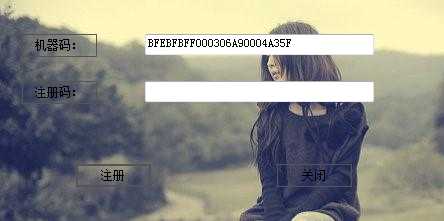
↓ 打开注册机

↓输入机器码,然后点击注册本软件,会自动生成注册码


↓获取到了注册码,然后回到注册页面,输入注册码
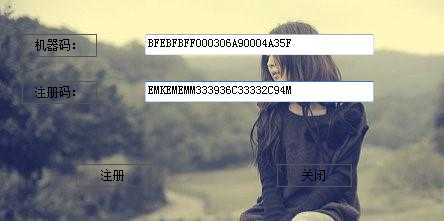
↓点击注册
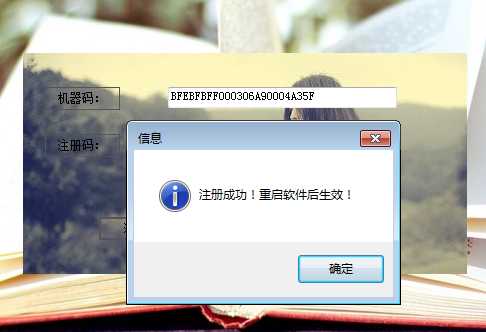
↓注册成功,可以长久使用
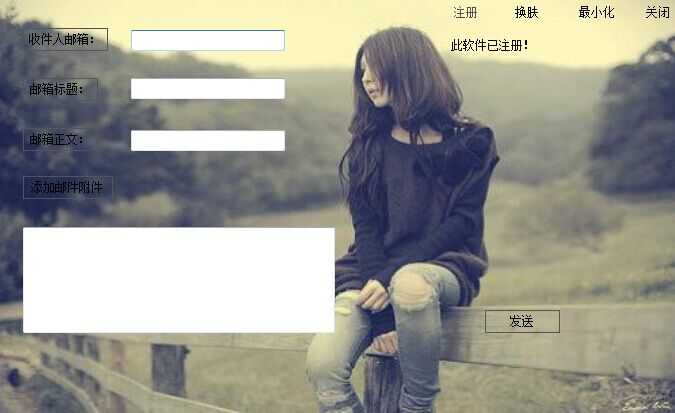
下面是关于注册机的代码。(通用的)
①Class类里面的 namespace 注册机 { class SoftReg { public int[] intCode = new int[127]; //存储密钥 public char[] charCode = new char[25]; //存储ASCII码 public int[] intNumber = new int[25]; //存储ASCII码值 //初始化密钥 public void SetIntCode() { for (int i = 1; i < intCode.Length; i++) { intCode[i] = i % 9; } } /// 生成注册码 public string GetRNum(string strMNum) { SetIntCode(); for (int i = 1; i < charCode.Length; i++) //存储机器码 { charCode[i] = Convert.ToChar(strMNum.Substring(i - 1, 1)); } for (int j = 1; j < intNumber.Length; j++) //改变ASCII码值 { intNumber[j] = Convert.ToInt32(charCode[j]) + intCode[Convert.ToInt32(charCode[j])]; } string strAsciiName = ""; //注册码 for (int k = 1; k < intNumber.Length; k++) //生成注册码 { if ((intNumber[k] >= 48 && intNumber[k] <= 57) || (intNumber[k] >= 65 && intNumber[k] <= 90) || (intNumber[k] >= 97 && intNumber[k] <= 122)) //判断如果在0-9、A-Z、a-z之间 { strAsciiName += Convert.ToChar(intNumber[k]).ToString(); } else if (intNumber[k] > 122) //判断如果大于z { strAsciiName += Convert.ToChar(intNumber[k] - 10).ToString(); } else { strAsciiName += Convert.ToChar(intNumber[k] - 9).ToString(); } } return strAsciiName; } } } ②Form1.cs 里面的 namespace 注册机 { public partial class Form1 : Form { public Form1() { InitializeComponent(); } private void Form1_Load(object sender, EventArgs e) { } SoftReg softReg = new SoftReg(); private void button1_Click(object sender, EventArgs e) //注册本软件 { try { string strHardware = this.txtHardware.Text; //获取到机器码 string strLicence = softReg.GetRNum(strHardware);//根据机器码生成注册码 this.txtLicence.Text = strLicence;//将注册码显示出来 } catch (System.Exception) { MessageBox.Show("输入的机器码格式错误!", "警告", MessageBoxButtons.OK, MessageBoxIcon.Warning); } } //下面是拖动窗体的代码 private bool isok; private int dianxiaqux; private int dianxiaquy; private int chushix; private int chushiy; private int movex; private int movey; private void Form1_MouseDown(object sender, MouseEventArgs e) { isok = true; dianxiaqux = Cursor.Position.X; dianxiaquy = Cursor.Position.Y; chushix = this.Location.X; chushiy = this.Location.Y; } private void Form1_MouseMove(object sender, MouseEventArgs e) { if (isok) { movex = Cursor.Position.X; movey = Cursor.Position.Y; this.Location = new Point(chushix + movex - dianxiaqux, chushiy + movey - dianxiaquy); } } private void Form1_MouseUp(object sender, MouseEventArgs e) { isok = false; } private void button2_Click(object sender, EventArgs e) { Application.Exit(); } } }
标签:
原文地址:http://www.cnblogs.com/lk-kk/p/4620879.html