标签:
clc; clear all; close all;
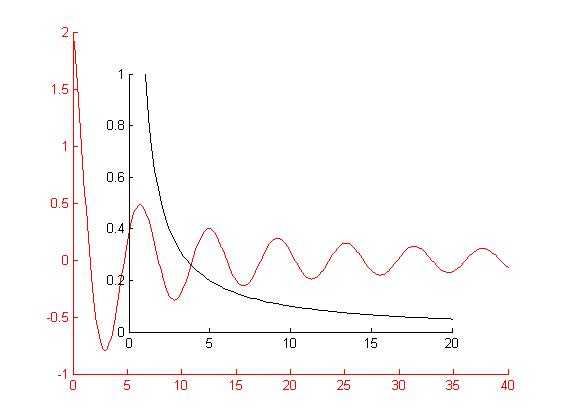
x1 = 0:.1:40;
y1 = 4 * cos(x1)./(x1 + 2);
x2 = 1:.2:20;
y2 = x2.^2 ./ x2.^3;
h11 = line(x1,y1,‘Color‘,‘r‘);
ax1 = gca;
aa = get(ax1,‘position‘);
aa(1:2) = aa(1:2) + .1;
aa(3:end) = aa(3:end) - .2;
% aa(1:2) = aa(1:2)+1
set(ax1,‘XColor‘,‘r‘,‘YColor‘,‘r‘);
ax2 = axes(‘position‘,aa,...
‘XAxisLocation‘,‘bottom‘,...
‘YAxisLocation‘,‘left‘,...
‘Color‘,‘none‘,...
‘XColor‘,‘k‘,‘YColor‘,‘k‘);
h12 = line(x2,y2,‘Color‘,‘k‘,‘Parent‘,ax2);
标签:
原文地址:http://www.cnblogs.com/Kermit-Li/p/4639568.html