标签:
配置架构:
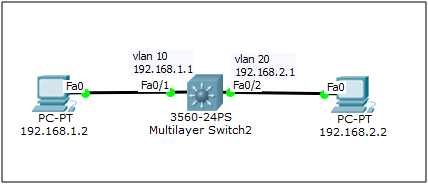
配置命令:
Switch>enable
Switch#vlan database
% Warning: It is recommended to configure VLAN from config mode,
as VLAN database mode is being deprecated. Please consult user
documentation for configuring VTP/VLAN in config mode.
Switch(vlan)#vlan 10 name test10
VLAN 10 modified:
Name: test10
Switch(vlan)#vlan 20 name test20
VLAN 20 modified:
Name: test20
Switch(vlan)#
Switch(vlan)#exit
APPLY completed.
Exiting....
Switch#configure terminal
Enter configuration commands, one per line. End with CNTL/Z.
Switch(config)#interface FastEthernet0/1
Switch(config-if)#switchport access vlan 10
Switch(config-if)#exit
Switch(config)#interface FastEthernet0/2
Switch(config-if)#switchport access vlan 20
Switch(config-if)#exit
Switch(config)#int vlan 10
Switch(config-if)#
%LINK-5-CHANGED: Interface Vlan10, changed state to up
%LINEPROTO-5-UPDOWN: Line protocol on Interface Vlan10, changed state to up
Switch(config-if)#ip add 192.168.1.1 255.255.255.0
Switch(config-if)#int vlan 20
Switch(config-if)#
%LINK-5-CHANGED: Interface Vlan20, changed state to up
%LINEPROTO-5-UPDOWN: Line protocol on Interface Vlan20, changed state to up
Switch(config-if)#ip add 192.168.2.1 255.255.255.0
Switch(config-if)#exit
Switch(config)#ip routing
标签:
原文地址:http://www.cnblogs.com/fourw/p/4640687.html