标签:
Achieving High Availability and Scalability:
Microsoft Application Request Routing (ARR) for IIS 7.0 and above and Network Load Balancing (NLB).
| Microsoft Corporation |
|---|
| Author: Ahmed Bisht, Won Yoo |
| Published: November 13, 2008 |
This document provides prescriptive guidance about how Application Request Routing (ARR) can be used with Network Load Balancing (NLB) to achieve high availability and scalability.
Microsoft Application Request Routing (ARR) for IIS 7.0 and above is a proxy-based routing module that forwards HTTP requests to content servers based on HTTP headers, server variables, and load balance algorithms. A typical ARR deployment is illustrated in the diagram below:
While ARR provides high availability and scalability for the content servers, the overall deployment is not highly available or scalable because:
In order to overcome these challenges, administrators may consider using multiple ARR servers with Network Load Balancing (NLB). ARR can be deployed in active/passive mode to only achieve high availability or in active/active mode to achieve both high availability and scalability. This whitepaper describes how ARR and NLB can be deployed together to enable the core ARR scenarios while achieving overall high availability and scalability. NLB is available on all SKUs of Windows Server 2008.
ARR is built as a module on top of IIS and is designed to make the routing decisions at layer 7 (application). More accurately, ARR relies on another IIS module, URL Rewrite, to inspect the incoming HTTP request headers and server variables to make the routing decisions. Given this design, administrators could write intelligent routing rules based on the application level information, such as:
Above are just some of the examples. For a complete list of HTTP headers and server variables, refer to Appendix A.
Because NLB makes the routing decisions at layer 3, application specific information, such as HTTP headers and server variables, can not be used to provide application level based routing. At the same time, ARR does not provide fault tolerant deployment features for itself and must rely on other complementary technologies and solutions to achieve high availability for the ARR tier. NLB operates at a different level on the network stack and is enabled on the same servers as where ARR is deployed:
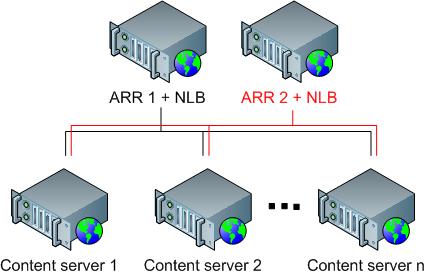
The HTTP-based routing and load balancing scenario enables a 3-tier deployment architecture that involves:
The following diagram illustrates the 3-tier deployment:
Although the above example shows a routing rule that differentiates the static content from the dynamic content, another common scenario is to differentiate presentation requests from Web service requests.
In Active/Passive mode, typically there are two ARR servers in which one server processes the requests while the other server stands by as a failover server. As noted above, while this configuration achieves high availability by removing the single point of failure, it is not a scale out solution since the aggregate capacity of the content servers is limited by the maximum capacity of one ARR server.
In this setup, since two ARR servers are configured the same way, a shared configuration is used. First, install ARR on both servers, then create the NLB cluster. The NLB cluster is configured to accept traffic on only one of the cluster nodes. This is achieved by configuring the cluster port rules with single host filtering mode. The node accepting the traffic is determined by the host priority setting of the NLB cluster nodes. Refer to NLB configuration for more details.
With the exception of the host name affinity feature in ARR, there is no runtime state information that must be shared between the two ARR servers. Therefore, for this scenario, no special configuration is needed on either ARR or NLB. Even if you use the server affinity feature in ARR, the affinitized state information will be made available to the passive server through a cookie in the request header.
This scenario is fully supported in the ARR Version 1 release.
Step 1: Enable shared configuration on two ARR servers.
Follow the steps in this document to set up shared configuration in IIS.
Step 2: Configure 3-tier deployment architecture using ARR.
Follow the steps in this document to configure ARR in 3-tier deployment architecture.
The NLB configuration is divided into the following steps:
Install the NLB feature on all ARR servers
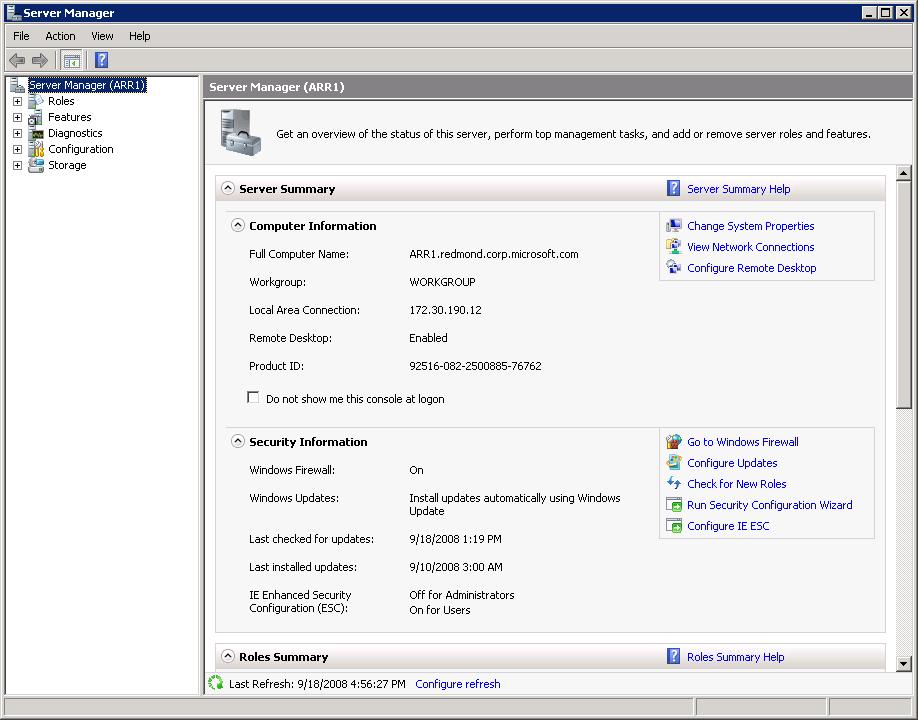
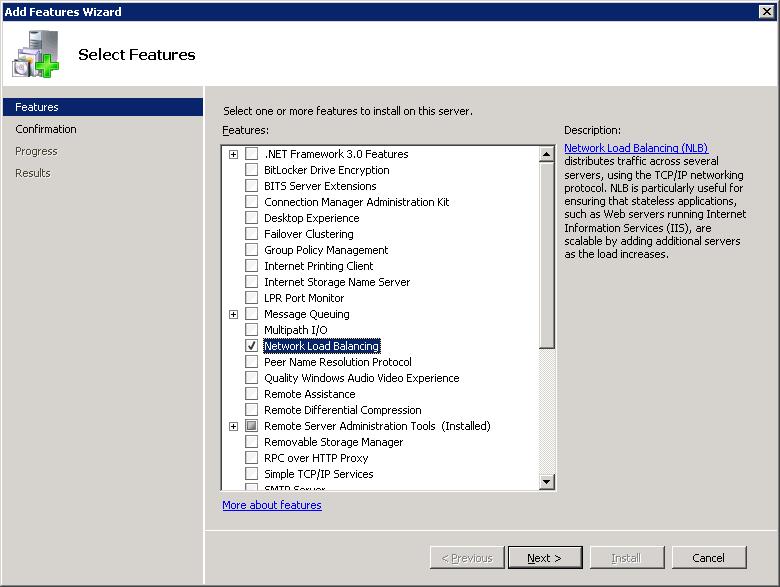
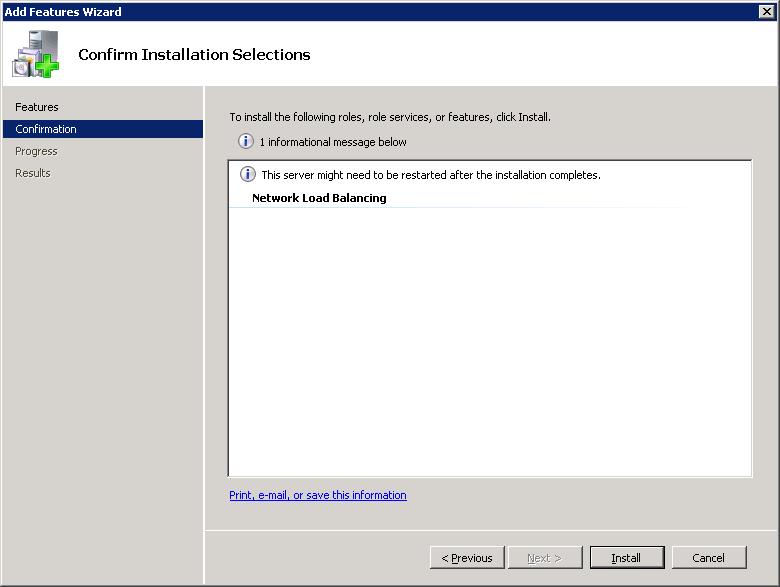
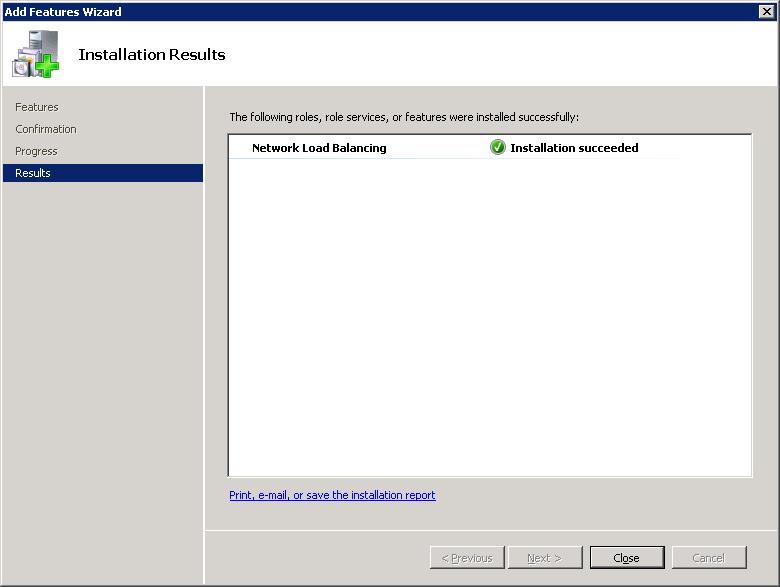
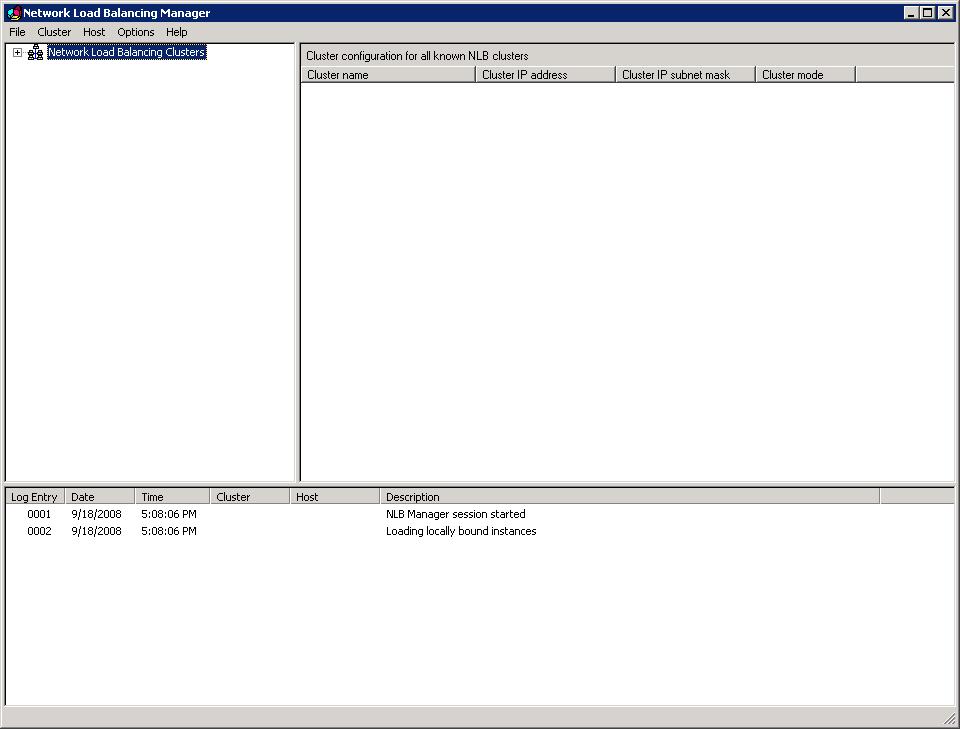
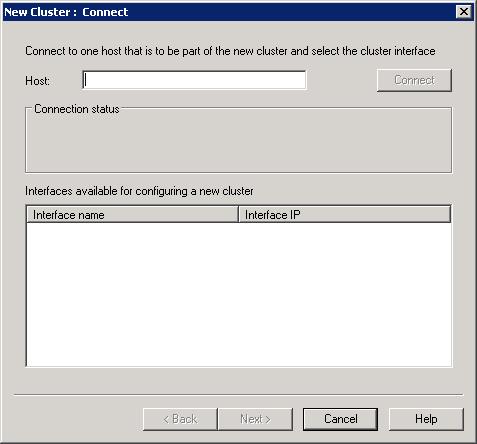
.jpg?cdn_id=2015-04-08-001)
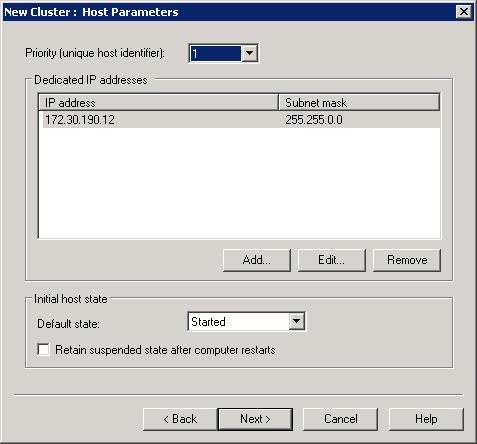
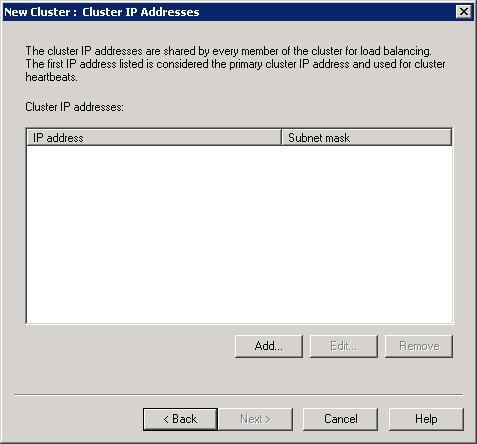
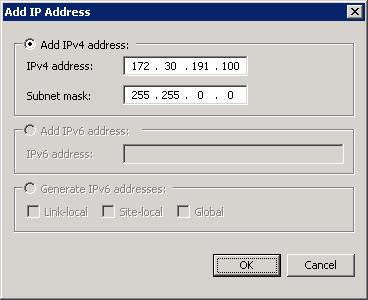
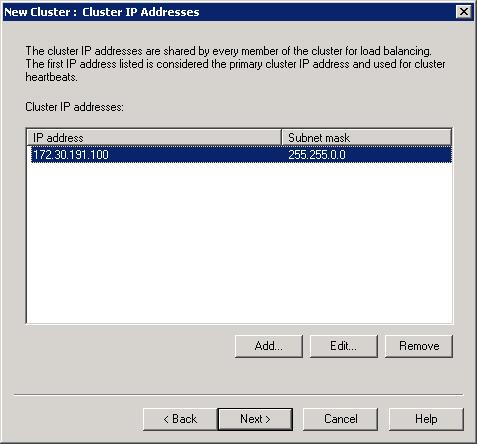
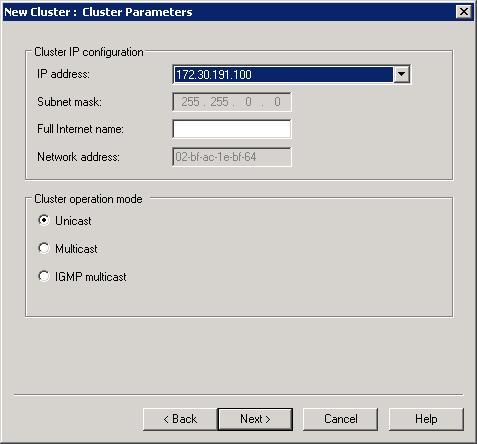
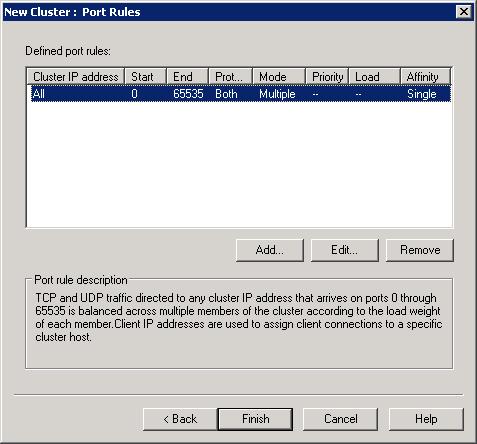
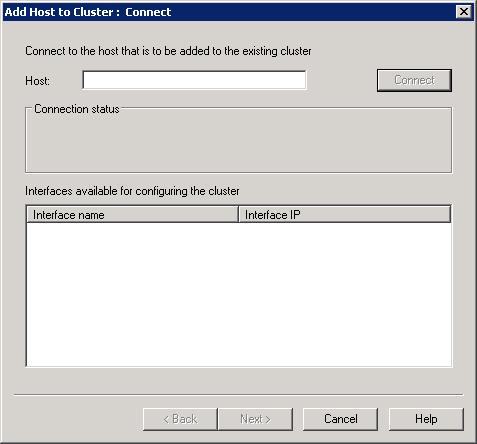
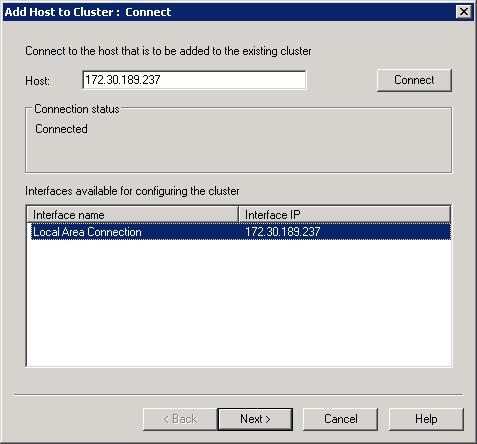
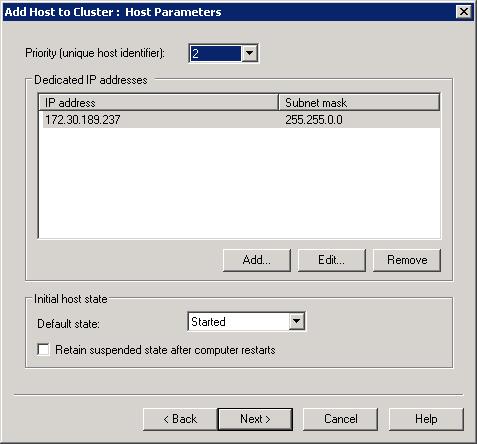
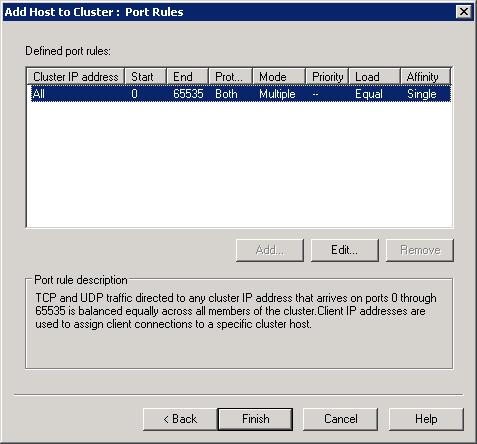
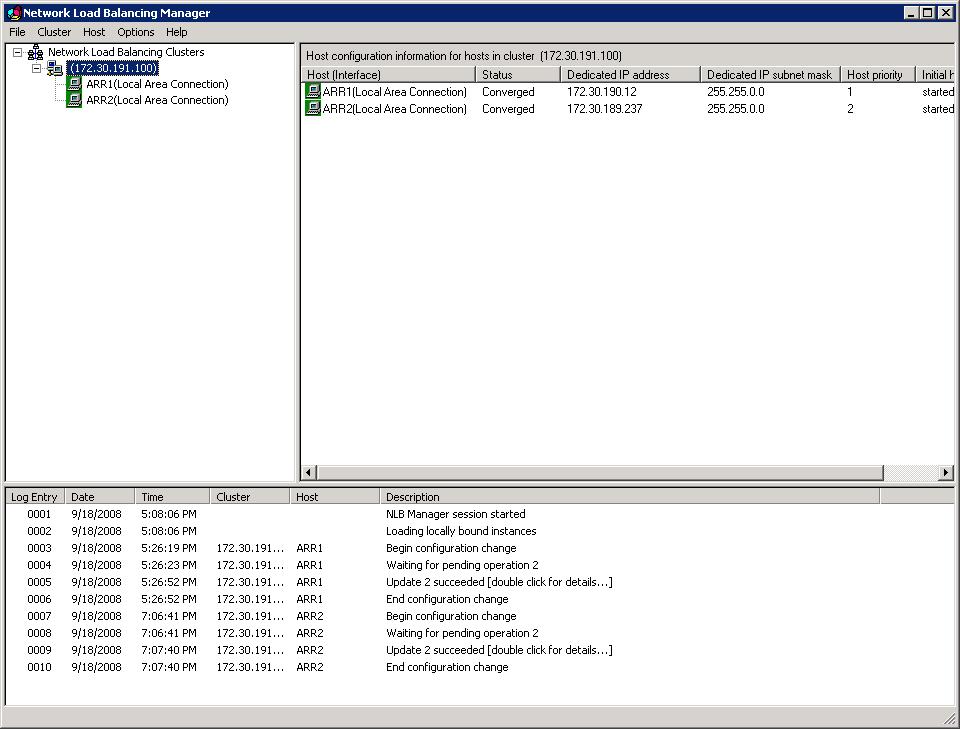
Configure NLB for active/passive deployment
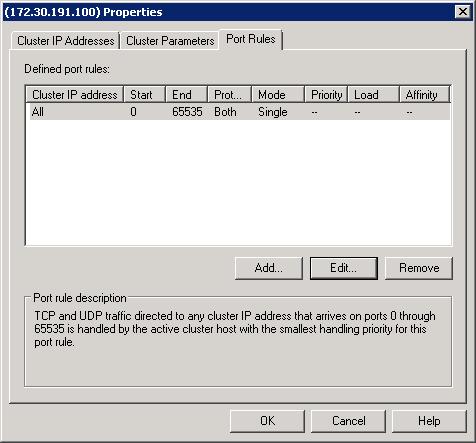

NLB is configured successfully to work in active/passive mode with ARR.
In Active/Active mode, you can have two or more ARR servers. This configuration achieves both high availability and scalability, unlike the Active/Pass mode, which achieves only high availability.
As noted previously, since multiple ARR servers are configured the same way, a shared configuration is used. The major difference is how NLB is configured. In order to utilize all ARR servers at the same time, the NLB cluster port rule is configured in multiple host mode.
Regardless of whether the affinity feature is enabled on NLB or not, no special configuration is needed on the ARR servers. For one, the ARR servers use one shared configuration so that they are configured the same way. Secondly, since ARR uses a client cookie to store the server affinity information for its own use, this information is available per request and therefore available across the ARR servers. The recommendation for NLB is to set affinity to none since it results in a more even load distribution.
This scenario is fully supported in the ARR Version 1 release.
The ARR configuration for Active/Active is identical to that of Active/Passive. The main difference is how NLB is configured.
Step 1: Enable shared configuration on two ARR servers.
Follow the steps in this document to set up shared configuration in IIS.
Step 2: Configure 3-tier deployment architecture using ARR.
Follow the steps in this document to configure ARR in 3-tier deployment architecture.
The NLB configuration is divided into the following steps:
Install the NLB feature on all ARR servers: Documented here.
Create NLB cluster for ARR: Documented here.
Configure NLB for active/active deployment.
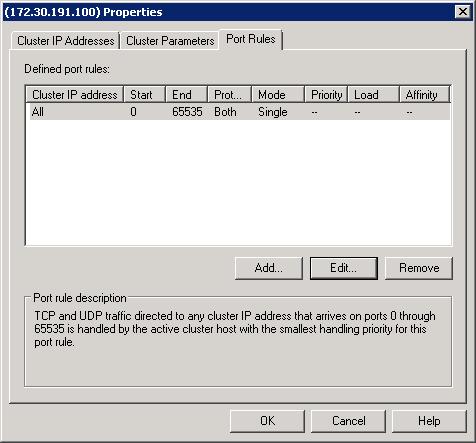

NLB is configured successfully to work in active/active mode with ARR.
This scenario utilizes the host name affinity feature in ARR to enable a shared hosting deployment to:
For more information about shared hosting and ARR, refer to this document.
The following diagram illustrates the shared hosting environment using ARR:
As noted previously, in Active/Passive mode, typically there are two ARR servers in which one server processes the requests while the other server stands by as a failover server. While this configuration achieves high availability by removing the single point of failure, it is not a scale out solution since the aggregate capacity of the content servers is limited by the maximum capacity of one ARR server.
In this setup, since two ARR servers are configured the same way, a shared configuration is used. The NLB cluster is configured to accept traffic only on one of the cluster nodes. This is achieved by configuring the cluster rules with single host filtering mode. The node accepting the traffic is determined by the host priority setting of the NLB cluster nodes. Refer to NLB configuration for more details.
The host name affinity feature in ARR affinitizes the requests to a particular server (or a group of servers in RC) based on the host name. The runtime state information of affinitized mapping between the host names and the content servers is stored in memory within an instance of an ARR server. In the ARR Version 1 release, ARR leverages Microsoft External Cache Version 1 for IIS to share and maintain this runtime state between multiple ARR servers. More information about this scenario is available inthis document.
This scenario is fully supported in the ARR Version 1 release.
Step 1: Configure ARR for shared hosting with host name affinity.
Step 2: Enable and configure External Cache.
The NLB configuration is divided into the following steps:
Install the NLB feature: Documented here.
Create NLB cluster for ARR: Documented here.
Configure NLB for active/passive deployment: Documented here.
In Active/Active mode, you can have two or more ARR servers. This configuration achieves both high availability and scalability, unlike the Active/Passive mode, which achieves only high availability.
Since multiple ARR servers are configured the same way, a shared configuration is used. In order to utilize all ARR servers at the same time, NLB is configured in multiple host mode.
As noted previously, the runtime state information of affinitized mapping between the host names and the content servers is stored in memory within an instance of an ARR server. In order to share this information among multiple ARR servers, Microsoft External Cache for IIS is used. For more information about External Cache, refer to this document.
The ARR configuration for Active/Active is identical to that of Active/Passive. The main difference is how NLB is configured.
Step 1: Configure ARR for shared hosting with host name affinity.
Step 2: Enable and configure External Cache.
The NLB configuration is divided into the following steps:
Install the NLB feature: Documented here.
Create NLB cluster for ARR: Documented here.
Configure NLB for active/active deployment: Documented here. The recommendation is to not use affinity in NLB for this ARR scenario.
In this whitepaper, two main ARR scenarios were reviewed to achieve high availability and scalability by deploying multiple ARR servers and using NLB.
| ALL_HTTP | ALL_RAW | APPL_MD_PATH |
| APPL_PHYSICAL_PATH | CERT_COOKIE | CERT_FLAGS |
| CERT_ISSUER | CERT_KEYSIZE | CERT_SECRETKEYSIZE |
| CERT_SERIALNUMBER | CERT_SERVER_ISSUER | CERT_SERVER_SUBJECT |
| CERT_SUBJECT | CONTENT_LENGTH | CONTENT_TYPE |
| DOCUMENT_ROOT | GATEWAY_INTERFACE | HTTP_ACCEPT |
| HTTP_ACCEPT_ENCODING | HTTP_ACCEPT_LANGUAGE | HTTP_CONNECTION |
| HTTP_CONTENT_LENGTH | HTTP_HOST | HTTP_IF_MODIFIED_SINCE |
| HTTP_IF_NONE_MATCH | HTTP_REFERER | HTTP_UA_CPU |
| HTTP_USER_AGENT | HTTPS | HTTPS_KEYSIZE |
| HTTPS_SECRETKEYSIZE | HTTPS_SERVER_ISSUER | HTTPS_SERVER_SUBJECT |
| INSTANCE_ID | INSTANCE_META_PATH | LOCAL_ADDR |
| PATH_INFO | PATH_TRANSLATED | QUERY_STRING |
| REMOTE_ADDR | REMOTE_HOST | REMOTE_PORT |
| REMOTE_USER | REQUEST_FILENAME | REQUEST_METHOD |
| REQUEST_URI | SCRIPT_FILENAME | SCRIPT_NAME |
| SERVER_ADDR | SERVER_NAME | SERVER_PORT |
| SERVER_PORT_SECURE | SERVER_PROTOCOL | SERVER_SOFTWARE |
| URL |
Appendix B: Additional NLB documentation
Achieving High Availability and Scalability - ARR and NLB
标签:
原文地址:http://www.cnblogs.com/kingCpp/p/4651888.html