标签:
#include <iostream>using namespace std;int FactorialTail(int n, int sum){if(n < 0) { return 0; }else if(n == 0) { return 1; }else if(n == 1) { return sum; }else { return FactorialTail(n - 1, n * sum); }}int main(){cout << FactorialTail(5, 1) << endl;return 0;}
g++ -S hello.cppg++ -g -c hello.cpp
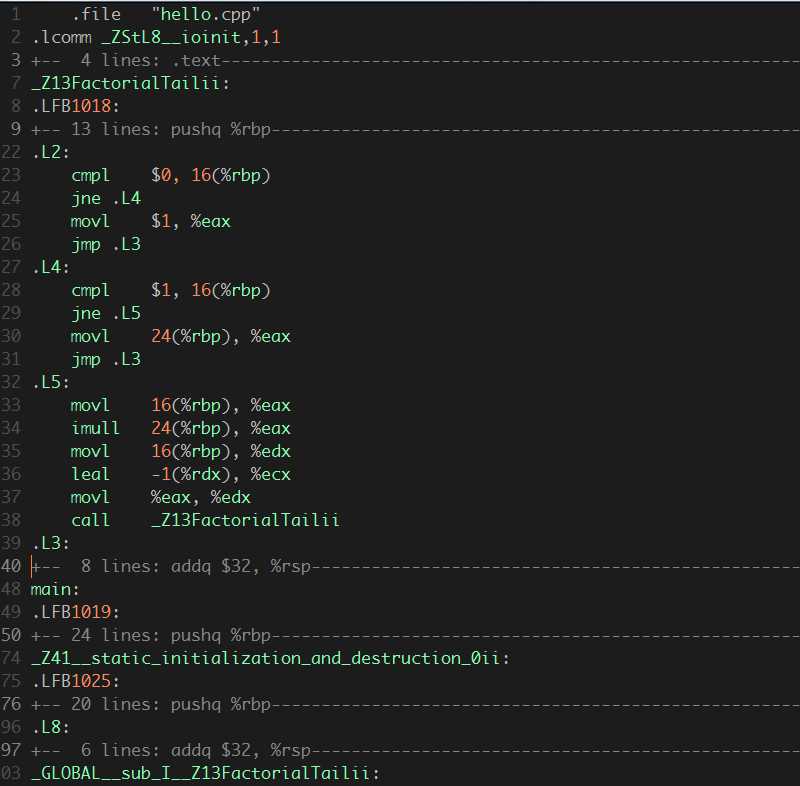
objdump -S hello.o > hello_objdump.s
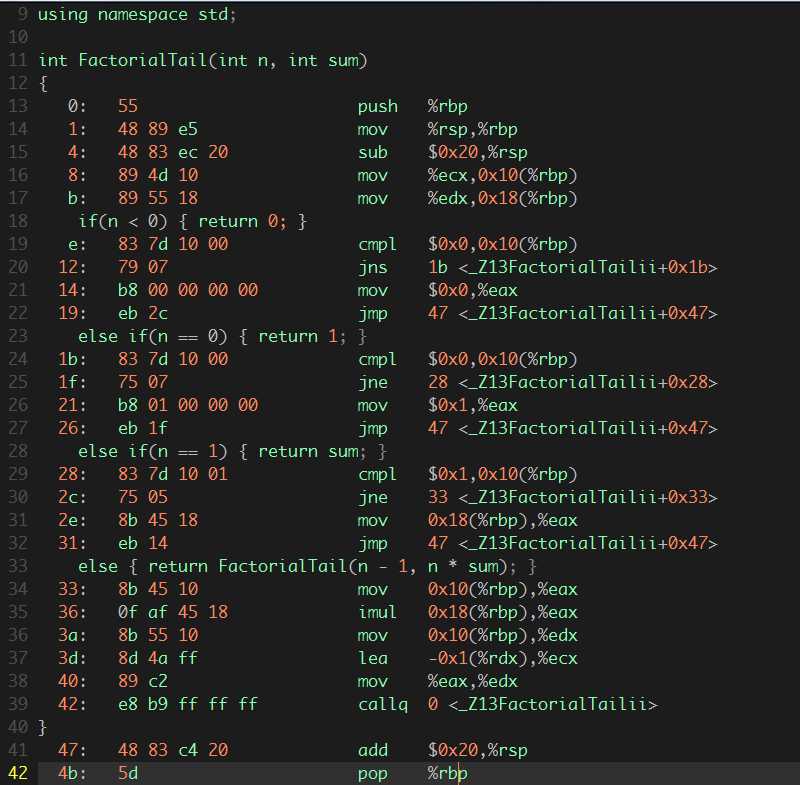
第二种方式:
使用GNU C Assembler的列表功能来完成,例如:
g++ -c -g -Wa,-adlhn hello.cpp > gnu.s
这个命令的说明如下:
-Wa,option :把选项option传递给汇编器.如果option含有逗号,就在逗号处分割成多个选项.也就是Gas,至于Gas的命令参数,可以查看相应的文档,其中-a[cdghlns]参数的作用是打开列表功能。
这种方式可以显示足够的信息,但是命令稍微复杂,参数比较多,不太容易选择。
Gas的命令行参数概要信息摘录如下:
1: a: -a[cdghlns] enable listings
2: alternate: --alternate enable alternate macro syntax
3: D: -D for compatibility
4: f: -f to work faster
5: I: -I for .include search path
6: K: -K for difference tables
7: L: -L to retain local symbols
8: listing: --listing-XXX to configure listing output
9: M: -M or --mri to assemble in MRI compatibility mode
10: MD: --MD for dependency tracking
11: o: -o to name the object file
12: R: -R to join data and text sections
13: statistics: --statistics to see statistics about assembly
14: traditional-format: --traditional-format for compatible output
15: v: -v to announce version
16: W: -W, --no-warn, --warn, --fatal-warnings to control warnings
17: Z: -Z to make object file even after errors
生成含有调试信息、CPP源代码的汇编代码:
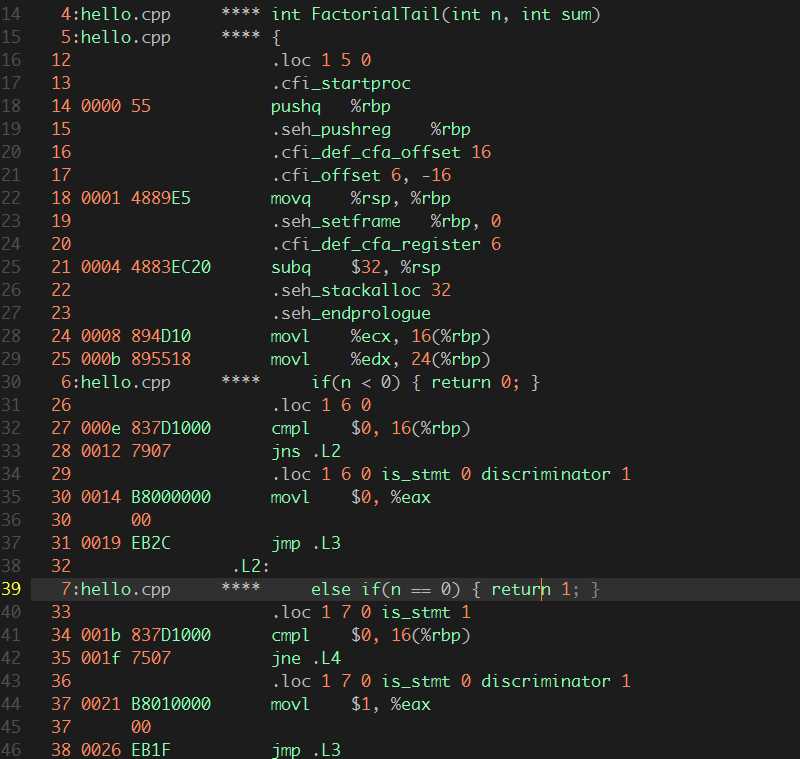
标签:
原文地址:http://www.cnblogs.com/fengkang1008/p/4652193.html