标签:
示例代码:
<html>
<head>
<title>3dml的Feature对象选中和隐藏</title>
<script type="text/javascript">
function LoadFly() {
try {
var sg = CreateSGObj(); //window.document.getElementById("sgworld");
sg.open("E:\\2014\\NJ\\FLY\\Default1.FLY");
}
catch (e) {
alert(e);
}
}
function StartF() {
try {
var sg = window.document.getElementById("sgworld"); //CreateSGObj();
sg.attachEvent("OnLButtonDown", OnLButtonDown);
}
catch (e) {
alert(e);
}
}
function EndF() {
var sg = CreateSGObj();
sg.DetachEvent("OnLButtonDown", OnLButtonDown);
}
function OnLButtonDown(Flags, X, Y) {
try {
var sg = CreateSGObj();
var iwp = sg.Window.PixelToWorld(X, Y, 8192);
var pIFeature = sg.Creator.GetObject(iwp.ObjectID);
pIFeature.Tint.abgrColor = 0x66FF0000;
//pIFeature.Show = false;
//var divobj = window.document.getElementById("res");
//divobj.innerText = iwp.ObjectID + "****" + pIFeature.ParentGroupID;
//var strResult = "";
//for (var j = 0; j < pIFeature.FeatureAttributes.Count; j++) {
// var pIFeatureAttribute = pIFeature.FeatureAttributes.Item(j);
// strResult = strResult + "<td>" + pIFeatureAttribute.Name + "*" + pIFeatureAttribute.Value + "</td>";
//}
//divobj.innerText = divobj.innerText + strResult;
}
catch (e)
{ }
return false;
}
//------------------------------------------------------------
// 创建sgworld对象 赵贺 2015.06.09. TEPro6.6
//------------------------------------------------------------
function CreateSGObj() {
var obj = $("sgworld");
if (obj == null) {
obj = document.createElement(‘object‘);
obj.setAttribute("name", "sgworld");
obj.setAttribute("id", "sgworld");
obj.setAttribute("type", "application/x-skyline");
obj.setAttribute("clsid", "{3A4F9199-65a8-11d5-85c1-0001023952c1}");
document.body.appendChild(obj);
}
return obj;
}
function $(id) {
return window.document.getElementById(id);
}
</script>
</head>
<body>
<input id="Button1" type="button" value="加载FLY" onclick="LoadFly()" />
<input id="Button3" type="button" value="开始" onclick="StartF()" />
<input id="Button2" type="button" value="结束" onclick="EndF()" />
<div id="res"></div>
<object id="tex" type="application/x-skyline" clsid="{3A4F9192-65A8-11D5-85C1-0001023952C1}" style="width: 500px; height: 400px;"></object>
<object id="texTree" type="application/x-skyline" clsid="{3a4f9193-65a8-11d5-85c1-0001023952c1}" style="width: 300px; height: 400px;"></object>
<!--<object id="sgworld" type="application/x-skyline" clsid="{3A4F9199-65a8-11d5-85c1-0001023952c1}" style="width:0px;height:0px;"></object>-->
</body>
</html>
运行后测试效果:

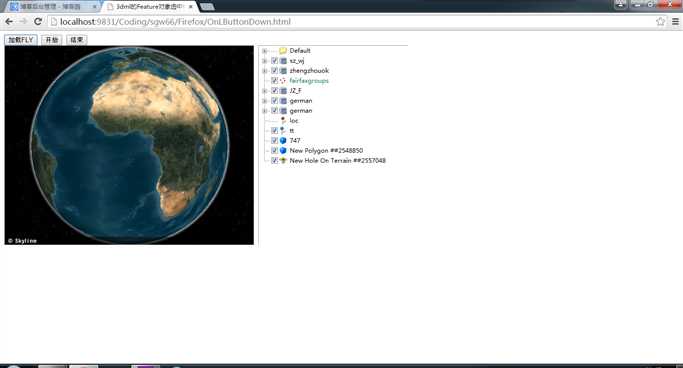
SkylineGlobe 支持火狐和谷歌浏览器的可运行示例代码
标签:
原文地址:http://www.cnblogs.com/yitianhe/p/4654026.html