标签:des style blog http color width
动画隐藏UITabBarController与UINavigationController
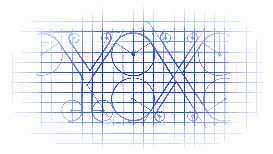
效果图:

源码:
AppDelegate.m
// // AppDelegate.m // HideTabbar // // Copyright (c) 2014年 Y.X. All rights reserved. // #import "AppDelegate.h" #import "RootViewController.h" @implementation AppDelegate - (BOOL)application:(UIApplication *)application didFinishLaunchingWithOptions:(NSDictionary *)launchOptions { self.window = [[UIWindow alloc] initWithFrame:[[UIScreen mainScreen] bounds]]; // Override point for customization after application launch. UITabBarController *tab = [[UITabBarController alloc] init]; tab.viewControllers = @[[RootViewController new]]; UITabBar *tabBar = tab.tabBar; UITabBarItem *tabBarItem = [tabBar.items objectAtIndex:0]; tabBarItem.title = @"YouXianMing"; NSDictionary *textDic = @{NSFontAttributeName: [UIFont fontWithName:@"HelveticaNeue-Thin" size:20.f]}; [tabBarItem setTitlePositionAdjustment:UIOffsetMake(0, -12.f)]; [tabBarItem setTitleTextAttributes:textDic forState:UIControlStateNormal]; UINavigationController *NC = [[UINavigationController alloc] initWithRootViewController:tab]; self.window.rootViewController = NC; self.window.backgroundColor = [UIColor whiteColor]; [self.window makeKeyAndVisible]; return YES; } @end
RootViewController.m
// // RootViewController.m // HideTabbar // // Copyright (c) 2014年 Y.X. All rights reserved. // #import "RootViewController.h" @interface RootViewController () @property (nonatomic, assign) BOOL flag; @end @implementation RootViewController - (void)viewDidLoad { [super viewDidLoad]; self.view.layer.contents = (__bridge id)([UIImage imageNamed:@"back"].CGImage); // 添加手势 UITapGestureRecognizer *tap = [[UITapGestureRecognizer alloc] initWithTarget:self action:@selector(event:)]; [self.view addGestureRecognizer:tap]; } - (void)event:(UITapGestureRecognizer *)tap { if (!_flag) { [self hideTabBar:self.tabBarController]; } else { [self showTabBar:self.tabBarController]; } _flag = !_flag; } - (void)hideTabBar:(UITabBarController *)tabbarcontroller { // 隐藏导航栏 [self.navigationController setNavigationBarHidden:YES animated:YES]; // 隐藏tabbar [UIView animateWithDuration:UINavigationControllerHideShowBarDuration animations:^{ for(UIView *view in tabbarcontroller.view.subviews) { if([view isKindOfClass:[UITabBar class]]) { [view setFrame:CGRectMake(view.frame.origin.x, view.frame.origin.y + 50, view.frame.size.width, view.frame.size.height)]; } else { [view setFrame:CGRectMake(view.frame.origin.x, view.frame.origin.y, view.frame.size.width, view.frame.size.height + 50)]; } } }]; } - (void)showTabBar:(UITabBarController *)tabbarcontroller { // 显示导航栏 [self.navigationController setNavigationBarHidden:NO animated:YES]; // 显示tabbar [UIView animateWithDuration:UINavigationControllerHideShowBarDuration animations:^{ for(UIView *view in tabbarcontroller.view.subviews) { if([view isKindOfClass:[UITabBar class]]) { [view setFrame:CGRectMake(view.frame.origin.x, view.frame.origin.y - 50, view.frame.size.width, view.frame.size.height)]; } else { [view setFrame:CGRectMake(view.frame.origin.x, view.frame.origin.y, view.frame.size.width, view.frame.size.height - 50)]; } } }]; } @end
核心的地方:
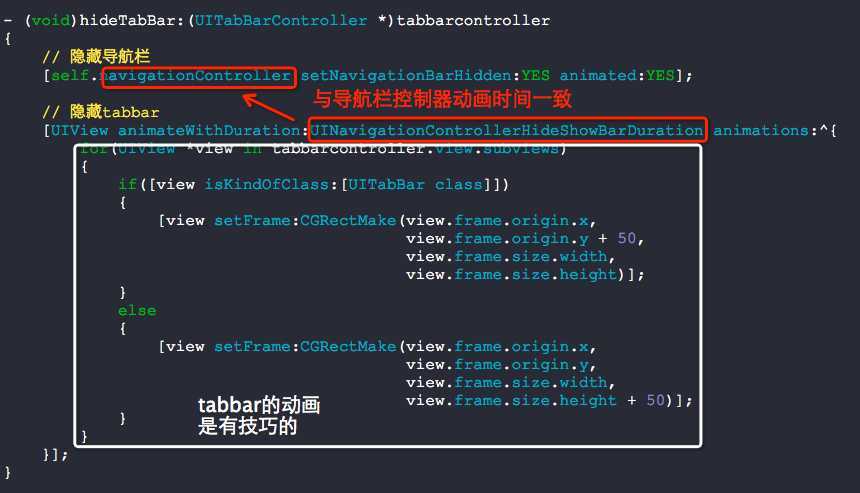
动画隐藏UITabBarController与UINavigationController,布布扣,bubuko.com
动画隐藏UITabBarController与UINavigationController
标签:des style blog http color width
原文地址:http://www.cnblogs.com/YouXianMing/p/3829085.html