标签:
UIView的无损截图
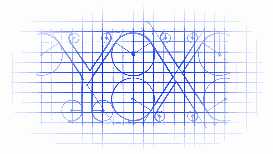
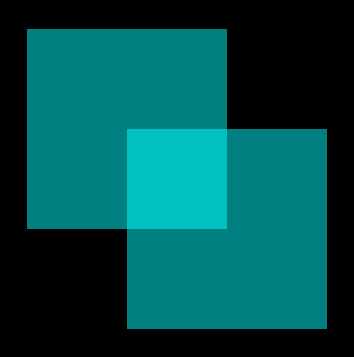
说明
1. 烂大街的代码
2. 写成category后,方便直接从drawRect中获取绘制出来的图片
3. 可以直接绘制图片供按钮设置背景图片用
4. 无损截图(包括alpha通道值也被无损保存)
源码
// // UIView+ScreensShot.h // ColorfulView // // Created by YouXianMing on 15/7/17. // Copyright (c) 2015年 YouXianMing. All rights reserved. // #import <UIKit/UIKit.h> @interface UIView (ScreensShot) /** * 无损截图 * * This function may be called from any thread of your app. * * @return 返回生成的图片 */ - (UIImage *)screenShot; @end
// // UIView+ScreensShot.m // ColorfulView // // Created by YouXianMing on 15/7/17. // Copyright (c) 2015年 YouXianMing. All rights reserved. // #import "UIView+ScreensShot.h" #import <objc/runtime.h> @implementation UIView (ScreensShot) - (UIImage *)screenShot { if (self && self.frame.size.height && self.frame.size.width) { UIGraphicsBeginImageContextWithOptions(self.frame.size, NO, 0); [self.layer renderInContext:UIGraphicsGetCurrentContext()]; UIImage *image = UIGraphicsGetImageFromCurrentImageContext(); UIGraphicsEndImageContext(); return image; } else { return nil; } } @end
// // ViewController.m // ColorfulView // // Created by YouXianMing on 15/7/10. // Copyright (c) 2015年 YouXianMing. All rights reserved. // #import "ViewController.h" #import "UIView+ScreensShot.h" @interface ViewController () @end @implementation ViewController - (void)viewDidLoad { [super viewDidLoad]; self.view.backgroundColor = [UIColor blackColor]; UIView *cyanView = [[UIView alloc] initWithFrame:CGRectMake(30, 30, 100, 100)]; cyanView.backgroundColor = [UIColor cyanColor]; cyanView.alpha = 0.5f; [self.view addSubview:cyanView]; UIImageView *imageView = [[UIImageView alloc] initWithImage:[cyanView screenShot]]; imageView.frame = CGRectMake(80, 80, 100, 100); [self.view addSubview:imageView]; } @end
标签:
原文地址:http://www.cnblogs.com/YouXianMing/p/4655835.html