标签:blog http 使用 strong 2014 art
业务逻辑与界面的分离对于维护与迁移是非常重要的,在界面上给某属性赋值,后台要检测到其已经发生变化
输入某物品 单价 Price, 数量Amount, 要求自动计算总价,即: TotalPrice = Price * Amount, 如下图:
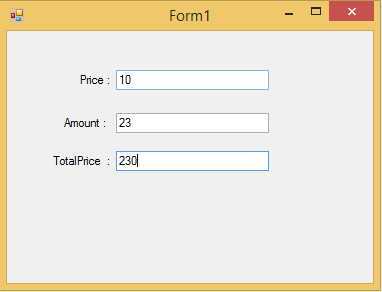
TextBox.TextChanged() 事件中可以检测到值发生改变,并且可以给其他的 TextBox.Text 赋值,但是如果 TextBox 太多,给每个 TextBox 加这样的一个事件工作量会比较大。
使用 DataBindings 与 INotifyPropertyChanged 配合可以轻松实现这个需求。
public class NotifyPropertyChanged : INotifyPropertyChanged
{
public event PropertyChangedEventHandler PropertyChanged;
public bool SuppressNotifyPropertyChanged { get; set; }
protected virtual void OnPropertyChanged(string propertyName)
{
if (this.PropertyChanged != null && !SuppressNotifyPropertyChanged)
{
this.PropertyChanged(this, new PropertyChangedEventArgs(propertyName));
}
}
protected virtual void OnPropertyChanged<T>(Expression<Func<T>> expr)
{
this.OnPropertyChanged(Utils.GetMemberName(expr));
}
/// <summary>
/// 如果没有其他的业务逻辑,对 lambda 表达式比较熟悉的同学可以考虑用以下方法实现属性名称传递
/// </summary>
/// <typeparam name="T"></typeparam>
/// <param name="propField"></param>
/// <param name="value"></param>
/// <param name="expr"></param>
protected void SetProperty<T>(ref T propField, T value, Expression<Func<T>> expr)
{
var bodyExpr = expr.Body as System.Linq.Expressions.MemberExpression;
if (bodyExpr == null)
{
throw new ArgumentException("Expression must be a MemberExpression!", "expr");
}
var propInfo = bodyExpr.Member as PropertyInfo;
if (propInfo == null)
{
throw new ArgumentException("Expression must be a PropertyExpression!", "expr");
}
var propName = propInfo.Name;
propField = value;
this.OnPropertyChanged(propName);
}
}
public class Utils
{
public static string GetMemberName<T>(Expression<Func<T>> expr)
{
var bodyExpr = expr.Body as System.Linq.Expressions.MemberExpression;
if (bodyExpr == null)
return string.Empty;
return bodyExpr.Member.Name;
}
}
public class TestBindingClass : NotifyPropertyChanged
{
#region Properties
private decimal _price;
public decimal Price
{
get { return _price; }
set
{
_price = value;
_totalPrice = Amount * Price;
OnPropertyChanged(() => this.Price);
OnPropertyChanged(() => this.TotalPrice);
}
}
private decimal _amount;
public decimal Amount
{
get { return _amount; }
set
{
_amount = value;
_totalPrice = Amount * Price;
OnPropertyChanged(() => this.Amount);
OnPropertyChanged(() => this.TotalPrice);
}
}
private decimal _totalPrice;
public decimal TotalPrice
{
get { return _totalPrice; }
set
{
_totalPrice = value;
if (Amount != 0)
_price = TotalPrice / Amount; // Note:don‘t call method Price_Set, or it goes into an infinite loop
OnPropertyChanged(() => this.TotalPrice);
OnPropertyChanged(() => this.Price);
}
}
#endregion
}
public partial class Form1 : Form
{
public Form1()
{
InitializeComponent();
}
protected override void OnLoad(EventArgs e)
{
base.OnLoad(e);
textBox1.DataBindings.Add(ControlBindingProperty.Text, myClass, () => myClass.Price);
textBox2.DataBindings.Add(ControlBindingProperty.Text, myClass, () => myClass.Amount);
textBox3.DataBindings.Add(ControlBindingProperty.Text, myClass, () => myClass.TotalPrice);
}
TestBindingClass myClass = new TestBindingClass();
}
public static class GUIUtils
{
public static void Add<T>(this ControlBindingsCollection bindings, string propertyName, object dataSource, Expression<Func<T>> expr)
{
string dataMember = Utils.GetMemberName(expr);
bindings.Add(propertyName, dataSource, dataMember);
}
}
public static class ControlBindingProperty
{
public const string Text = "Text";
}
(1). 在其他属性的 set 方法里给其他属性赋值时最好用小写的属性名,而不要直接调用 OtherProperty_set 方法, 否则容易进入死循环
(2). 可以看到step 3 里,添加了 ControlBindingsCollection 的扩展方法,这样就不用担心"PropertyName" 之类容易出错的看起来很恶心的写法,事实上 IDE 的提示功能使 lambda 表达式写起来非常方便,并且在 Build 的时候就可以查出属性名是否对应,提高写代码的效率,减少出错的机会
DataBindings 与 INotifyPropertyChanged 实现自动刷新界面,布布扣,bubuko.com
DataBindings 与 INotifyPropertyChanged 实现自动刷新界面
标签:blog http 使用 strong 2014 art
原文地址:http://www.cnblogs.com/EasyInvoice/p/3832092.html