标签:
重新自定义TextView是非常有趣的事情,跟着Android4高级编程,通过自定义TextView,来敲一下代码:
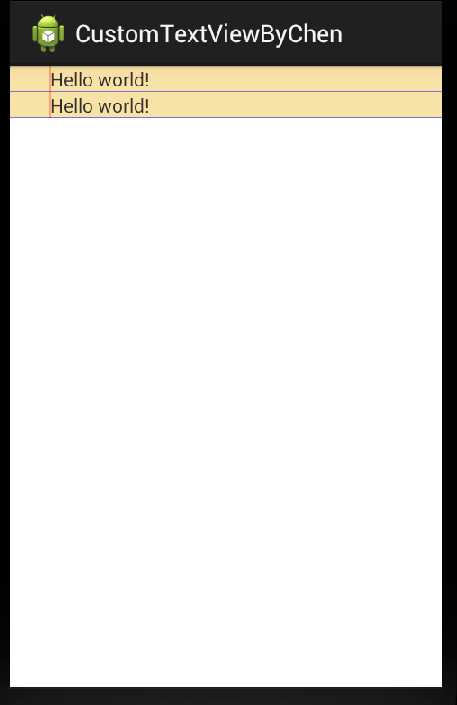
这个是那么的简单,自定义TextView,新建CustomTextView继承TextView
public class CustomTextView extends TextView {
private Paint marginPaint;
private Paint linePaint;
private int paperColor;
private float margin;
public CustomTextView(Context context, AttributeSet attrs, int defStyle) {
super(context, attrs, defStyle);
init();
}
public CustomTextView(Context context, AttributeSet attrs) {
super(context, attrs);
init();
}
public CustomTextView(Context context) {
super(context);
init();
}
private void init() {
//获得对资源表的引用
Resources myResources=getResources();
//创建将在onDraw方法中使用的画刷
marginPaint=new Paint(Paint.ANTI_ALIAS_FLAG);
marginPaint.setColor(myResources.getColor(R.color.noted_margin));
linePaint=new Paint(Paint.ANTI_ALIAS_FLAG);
linePaint.setColor(myResources.getColor(R.color.noted_lines));
//获得页面背景色和边缘宽度
paperColor=myResources.getColor(R.color.noted_paper);
margin=myResources.getDimension(R.dimen.noted_margin);
}
@Override
protected void onDraw(Canvas canvas) {
//绘制页面的颜色
canvas.drawColor(paperColor);
//绘制边缘
canvas.drawLine(0, getMeasuredHeight(),getMeasuredWidth(), getMeasuredHeight(), linePaint);
//draw margin
canvas.drawLine(margin, 0, margin, getMeasuredHeight(), marginPaint);
//移动文本,让它跨过边缘
canvas.save();
canvas.translate(margin, 0);
//使用TextView渲染文本
super.onDraw(canvas);
canvas.restore();
}
}
xml:
<com.example.customtextviewbychen.CustomTextView
android:layout_width="match_parent"
android:layout_height="wrap_content"
android:text="@string/hello_world" />
it is very important to learn the knowledge about “onDraw”.
标签:
原文地址:http://www.cnblogs.com/caoRM/p/4681451.html