标签:
错误信息 一
Export ran out of memory while compressing a very large file. To successfully export, turn compression off by specifying the -nofilecompression parameter.
Content deployment job ‘GDeploy‘ failed.The exception thrown was ‘Microsoft.SharePoint.SPException‘ : ‘Export ran out of memory while compressing a very large file. To successfully export, turn compression off by specifying the -nofilecompression parameter.‘
错误截图
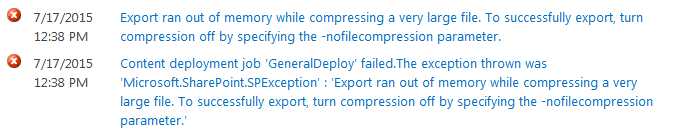
解决方法
设置SPContentDeploymentPath的CompressionEnabled属性为false,让部署过程不再压缩。
命令
Get-SPContentDeploymentPath "Path 1" | Set-SPContentDeploymentPath -CompressionEnabled:$false
参考链接
https://technet.microsoft.com/en-us/library/ff608100.aspx
其他参考
http://blogs.technet.com/b/stefan_gossner/archive/2008/05/28/pimp-my-content-deployment-job.aspx
错误信息 二
The changeToken refers to a time before the start of the current change log.
Content deployment job ‘rise3-staging-live‘ failed.The exception thrown was ‘Microsoft.SharePoint.SPException‘ : ‘The changeToken refers to a time before the start of the current change log.‘
错误截图
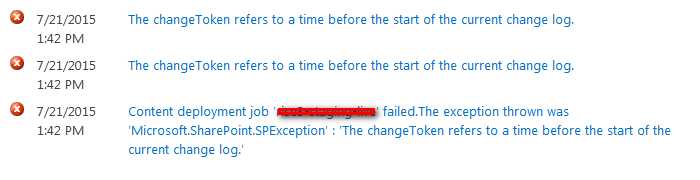
解决方法
https://technet.microsoft.com/en-us/library/dd795107(v=office.12).aspx
命令
Get-SPContentDeploymentJob "job name" | Set-SPContentDeploymentJob -IncrementalEnabled:$false
将内容部署设置为完全部署,执行一次即可;其间还碰到有个别文档或者文档库部署冲突,删掉即可。
标签:
原文地址:http://www.cnblogs.com/jianyus/p/4682881.html