标签:
背景:
openstack juno版本,使用glance创建centos7镜像,然后生成虚拟机。
操作步骤:
首先获取镜像http://cloud.centos.org/centos/7/images/CentOS-7-x86_64-GenericCloud-1503.qcow2
wget -P /tmp/images http://cloud.centos.org/centos/7/images/CentOS-7-x86_64-GenericCloud-1503.qcow2
创建镜像glance image-create --name "cirros-0.3.3-x86_64" --file /tmp/images/CentOS-7-x86_64-GenericCloud-1503.qcow2 --disk-format qcow2 --container-format bare --is-public
True --progress
然后在dashboard上创建虚拟机,但是使用这个镜像创建完虚拟机后我不知道root的登录密码。
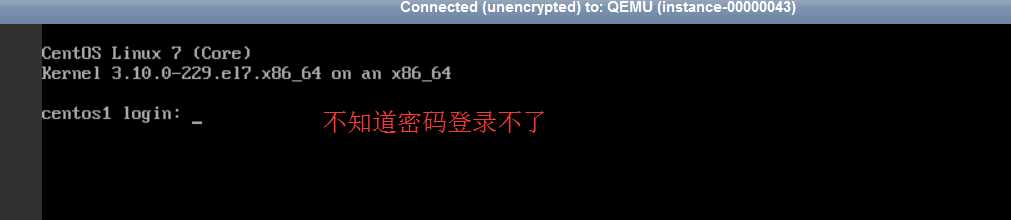
最后解决办法是在创建虚拟机的时候执行修改密码的脚步如图:

然后在登录到虚拟机就可以了
标签:
原文地址:http://www.cnblogs.com/zhangzhengyan/p/4689888.html