标签:
基本流程
? ?
设置预付款产品
基本属性
? ?
补货方式
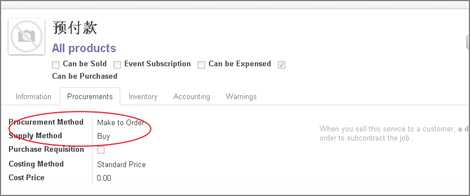
? ?
会计科目设置
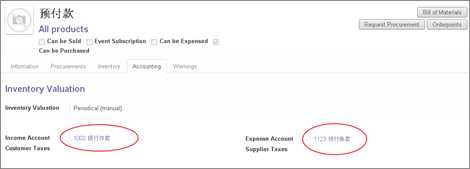
说明
? ?
设置预付款科目
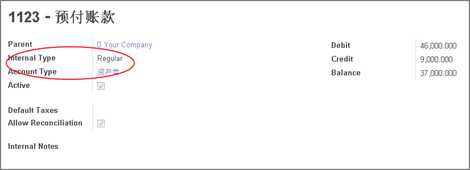
说明
Internal type设置为 regular
? ?
设置预付款账簿
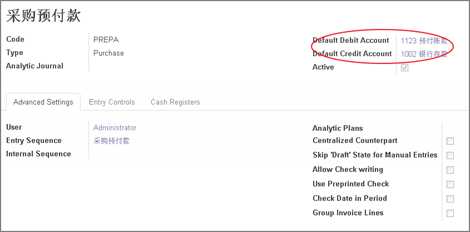
? ?
开立invoice
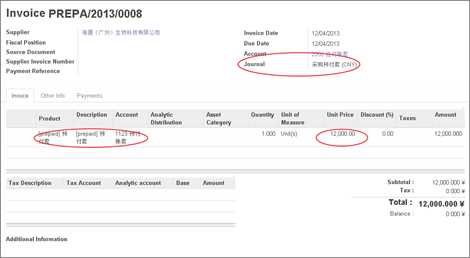
说明
选择供应商
选择应付款科目
选择journal
在发票明细添加预付款明细
? ?
支付预付款,登记支付
打开预付款invoice,点击pay
? ?
paid的记账分录如下
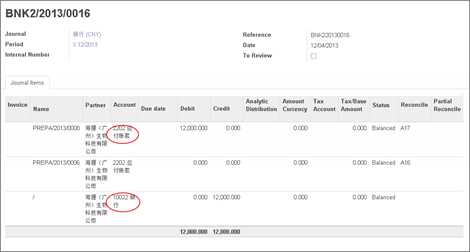
? ?
PO/收货
下PO/收货如正常情况
? ?
注意;
设置invoicing Control - Based on incoming shipments
选择合适的payment term
? ?
开立invoice
打开收货单,点击receive invoice/refund,然后验证发票
? ?
核销
菜单 accounting / payment follow-up / reconcile invoice & payments
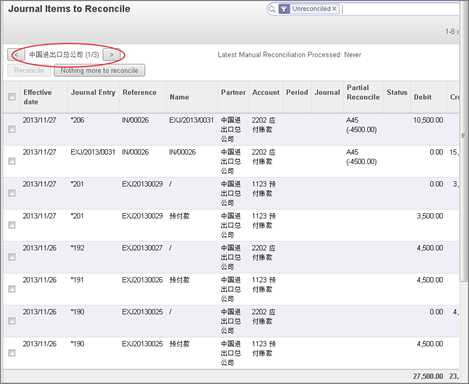
? ?
使用
左右箭头按钮,前后移动选择供应商
?
在选中的供应商payment & invoice 列表,选择需要核销的记录,点击按钮 reconcile核销

? ?
Tips;
如果冲账有余额,不要write-off,保持部分冲抵
余额需要单独付款或者退款
? ?
支付余额
打开invoice,点击pay,填入需要支付的余额; 如无余额无需支付
? ?
Jeffery9@gmail.com 出品
@jeffery-陈帆
标签:
原文地址:http://www.cnblogs.com/odoouse/p/4690401.html