标签:
第一步:找到httpd.conf 文件
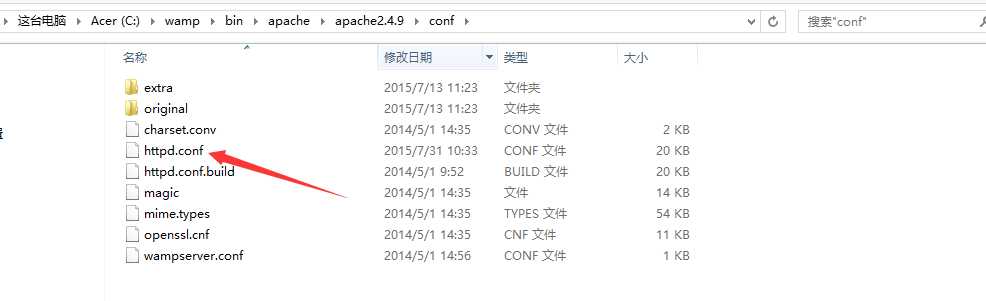
找到这一句:#Include conf/extra/httpd-vhosts.conf ,去掉前面的#,开启虚拟主机功能。
第二步:在extra 下找到httpd-vhosts.conf
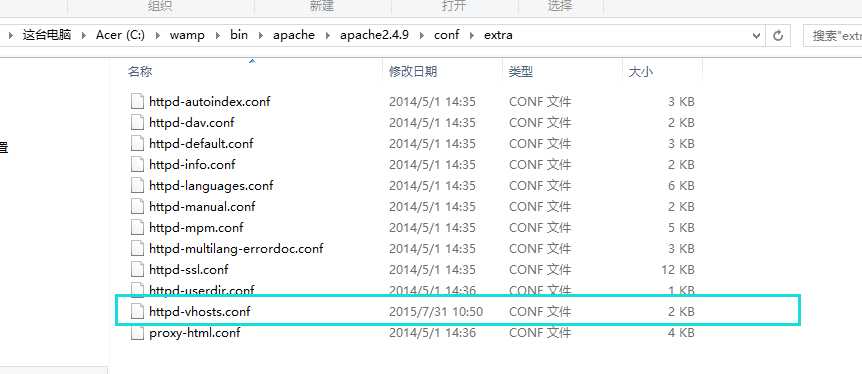
按照如下方式配置 <VirtualHost *:80>
DocumentRoot "c:\wamp\www\skyeyes"
ServerName www.skyeyes.com
</VirtualHost>
<VirtualHost *:80>
DocumentRoot "c:\wamp\www\other"
ServerName www.other.com
</VirtualHost>
其中 ServerName 是域名 DocumentRoot 是根目录
要保证你的c:\wamp\www 目录下有skyeyes 和other 两个文件夹。
第三步: 修改hosts文件 文件目录示例如下 :
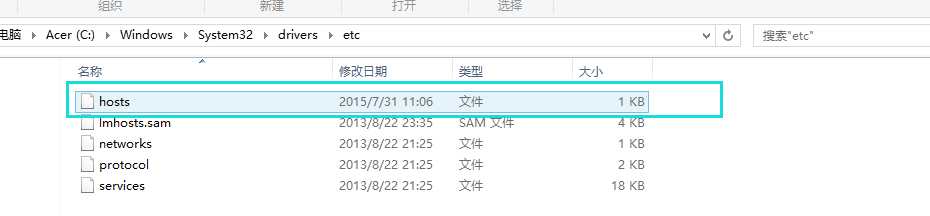
将原来的127.0.0.1 localhost 前面加上#号注释掉。
然后配置上自己的域名,事例格式如下图:
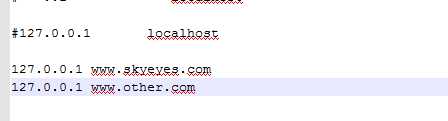
标签:
原文地址:http://www.cnblogs.com/ruoshui-llj/p/4691843.html