标签:
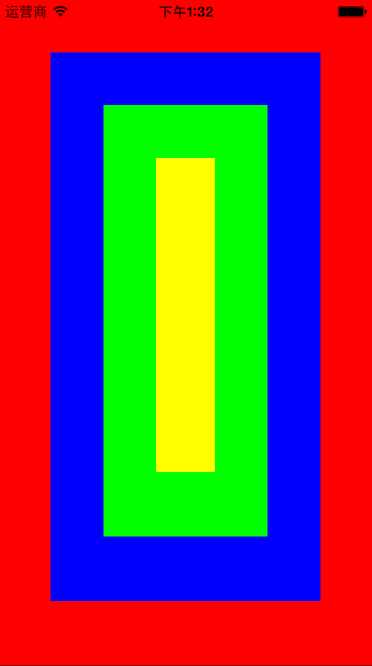
#import <UIKit/UIKit.h>
@interface AppDelegate : UIResponder <UIApplicationDelegate>
{
@public
NSInteger timeValue;
}
@property (strong, nonatomic) UIWindow *window;
@end
#import "AppDelegate.h"
@interface AppDelegate ()
@end
@implementation AppDelegate
- (BOOL)application:(UIApplication *)application didFinishLaunchingWithOptions:(NSDictionary *)launchOptions {
//[UIScreen mainScreen].bounds获取硬件设备的屏幕尺寸
//CGRectMake(0, 0, 320, 568)将屏幕大小设置不可变
self.window=[[UIWindow alloc]initWithFrame:[UIScreen mainScreen].bounds];
//self.window=[[UIWindow alloc]initWithFrame:CGRectMake(0, 0, 320, 568-20)];//开机只运行一次
self.window.backgroundColor=[UIColor redColor];//设置背景颜色
[NSTimer scheduledTimerWithTimeInterval:1 target:self selector:@selector(timerAction:) userInfo:nil repeats:YES];
// 跑马灯思路-》设置定时器《定时器特性,每秒运行一次》-》设置全局变量timeValue设置-》两个按奇偶数,多个则再设置一个局部变量求余。即可。或直接引入数字求余也可以。此处上面和下面注释的全为错误的,以此为训。
[self.window makeKeyAndVisible];//让当前产生的窗口展示在最前端
//窗口设计好了,颜色设置好了,在窗口最前端之前添加东西
return YES;
}
-(void)timerAction:(NSTimer *)timer{
UIView *aView=[[UIView alloc]initWithFrame:CGRectMake(45, 45, 230, 468)];
UIView *aView1=[[UIView alloc]initWithFrame:CGRectMake(90, 90, 140, 368)];
UIView *aView2=[[UIView alloc]initWithFrame:CGRectMake(135, 135, 50, 268)];
timeValue++;
int i=3;
if (timeValue%i==0) {
aView.backgroundColor=[UIColor yellowColor];
aView1.backgroundColor=[UIColor blueColor];
aView2.backgroundColor=[UIColor greenColor];
[self.window addSubview:aView];
[self.window addSubview:aView1];
[self.window addSubview:aView2];
}
if (timeValue%i==1) {
aView.backgroundColor=[UIColor blueColor];
aView1.backgroundColor=[UIColor greenColor];
aView2.backgroundColor=[UIColor yellowColor];
[self.window addSubview:aView];
[self.window addSubview:aView1];
[self.window addSubview:aView2];
}
if (timeValue%i==2) {
aView.backgroundColor=[UIColor greenColor];
aView1.backgroundColor=[UIColor yellowColor];
aView2.backgroundColor=[UIColor blueColor];
[self.window addSubview:aView];
[self.window addSubview:aView1];
[self.window addSubview:aView2];
}
}
@end
标签:
原文地址:http://www.cnblogs.com/OIMM/p/4695669.html