标签:
collectionView的使用跟tableview差不多,比table更强大(ios6.0以后)
1、需实现的协议<UICollectionViewDataSource, UICollectionViewDelegate,UICollectionViewDelegateFlowLayout>
2、标识cell和header、footer
static NSString* cellIdentifier = @"identifier";
static NSString* cellSmallIdentifier = @"smallidentifier";
static NSString* cellHeaderIdentifier = @"headeridentifier";
static NSString* cellFooterIdentifier = @"footeridentifier";
3、初始化
UICollectionViewFlowLayout *layout= [[UICollectionViewFlowLayout alloc]init];
m_collectionView = [[UICollectionView alloc] initWithFrame:self.view.frame collectionViewLayout:layout];
[self.view addSubview:m_collectionView];
m_collectionView.delegate = self;
m_collectionView.dataSource = self;
[m_collectionView registerClass:[BigCollectionViewCell class] forCellWithReuseIdentifier:cellIdentifier];
[m_collectionView registerClass:[SmallCollectionViewCell class] forCellWithReuseIdentifier:cellSmallIdentifier];//两种类型的cell
[m_collectionView registerClass:[MyCollectionReusableView class] forSupplementaryViewOfKind:UICollectionElementKindSectionHeader withReuseIdentifier:cellHeaderIdentifier];//section header
[m_collectionView registerClass:[MyCollectionReusableView class] forSupplementaryViewOfKind:UICollectionElementKindSectionFooter withReuseIdentifier:cellFooterIdentifier];//section footer
4、定义cell类
.m
- (instancetype)initWithFrame:(CGRect)frame
{
self = [super initWithFrame:frame];
if (self) {
_aLable = [[UILabel alloc] initWithFrame:CGRectMake(0, 0, 80, 45)];
_aLable.textColor = [UIColor blackColor];
_aLable.font = [UIFont systemFontOfSize:15.0];
[self addSubview:_aLable];
_bLable = [[UILabel alloc] initWithFrame:CGRectMake(80, 0, 80, 45)];
_bLable.textColor = [UIColor blackColor];
_bLable.font = [UIFont systemFontOfSize:15.0];
[self addSubview:_aLable];
}
return self;
}
5、定义header、footer
.m
- (instancetype)initWithFrame:(CGRect)frame{//不能用init
self = [super initWithFrame:frame];
if (self != nil) {
_label = [[UILabel alloc] initWithFrame:CGRectMake(0, 0, 375, 45)];//不能直接写frame
_label.backgroundColor = [UIColor purpleColor];
_label.textColor = [UIColor whiteColor];
_label.font = [UIFont systemFontOfSize:15.0];
[self addSubview:_label];
}
return self;
}
6、collectionView协议
- (NSInteger)collectionView:(UICollectionView *)collectionView numberOfItemsInSection:(NSInteger)section
{
return 5;
}
- (NSInteger)numberOfSectionsInCollectionView:(UICollectionView *)collectionView {
return 5;
}
- (UICollectionViewCell *)collectionView:(UICollectionView *)collectionView cellForItemAtIndexPath:(NSIndexPath *)indexPath
{
if (indexPath.row > 1) {
SmallCollectionViewCell* cell = [collectionView dequeueReusableCellWithReuseIdentifier:cellSmallIdentifier forIndexPath:indexPath];
cell.contentView.backgroundColor = [UIColor grayColor];
cell.aLable.text = [NSString stringWithFormat:@"第几个啊 %ld", indexPath.row];
return cell;
}
BigCollectionViewCell* cell = [collectionView dequeueReusableCellWithReuseIdentifier:cellIdentifier forIndexPath:indexPath];
cell.contentView.backgroundColor = [UIColor yellowColor];
cell.aLable.text = [NSString stringWithFormat:@"第几个 %ld", indexPath.row];
cell.bLable.text = [NSString stringWithFormat:@"b %ld", indexPath.row];
return cell;
}
- (UICollectionReusableView *)collectionView:(UICollectionView *)collectionView viewForSupplementaryElementOfKind:(NSString *)kind atIndexPath:(NSIndexPath *)indexPath
{
NSString *reuseIdentifier;
if ([kind isEqualToString: UICollectionElementKindSectionFooter ]){
reuseIdentifier = cellFooterIdentifier;
}else{
reuseIdentifier = cellHeaderIdentifier;
}
MyCollectionReusableView *view = [collectionView dequeueReusableSupplementaryViewOfKind :kind withReuseIdentifier:reuseIdentifier forIndexPath:indexPath];
if ([kind isEqualToString:UICollectionElementKindSectionHeader]){
view.label.text = [NSString stringWithFormat:@"这是header:%ld",indexPath.section];
}
else if ([kind isEqualToString:UICollectionElementKindSectionFooter]){
view.backgroundColor = [UIColor lightGrayColor];
view.label.text = [NSString stringWithFormat:@"这是footer:%ld",indexPath.section];
}
return view;
}
- (void)collectionView:(UICollectionView *)collectionView didSelectItemAtIndexPath:(NSIndexPath *)indexPath
{
NSLog(@"%ld,%ld点击", indexPath.section, indexPath.row);
}
#pragma mark 尺寸
- (CGSize)collectionView:(UICollectionView *)collectionView layout:(UICollectionViewLayout *)collectionViewLayout sizeForItemAtIndexPath:(NSIndexPath *)indexPath
{
NSInteger row = indexPath.row;
switch (row) {
case 0:
case 1:
return CGSizeMake(335/2.0, 45+45*indexPath.section);
break;
default:
return CGSizeMake(325/3.0, 45);
break;
}
}
//行间距
- (CGFloat)collectionView:(UICollectionView *)collectionView layout:(UICollectionViewLayout*)collectionViewLayout minimumLineSpacingForSectionAtIndex:(NSInteger)section
{
return 10;
}
-(UIEdgeInsets)collectionView:(UICollectionView *)collectionView layout:(UICollectionViewLayout *)collectionViewLayout insetForSectionAtIndex:(NSInteger)section
{
return UIEdgeInsetsMake(15, 15, 5, 15);//分别为上、左、下、右
}
//返回头headerView的大小
-(CGSize)collectionView:(UICollectionView *)collectionView layout:(UICollectionViewLayout *)collectionViewLayout referenceSizeForHeaderInSection:(NSInteger)section{
CGSize size={320,45};
return size;
}
//返回头footerView的大小
- (CGSize)collectionView:(UICollectionView *)collectionView layout:(UICollectionViewLayout*)collectionViewLayout referenceSizeForFooterInSection:(NSInteger)section
{
CGSize size={320,45};
return size;
}
效果图:
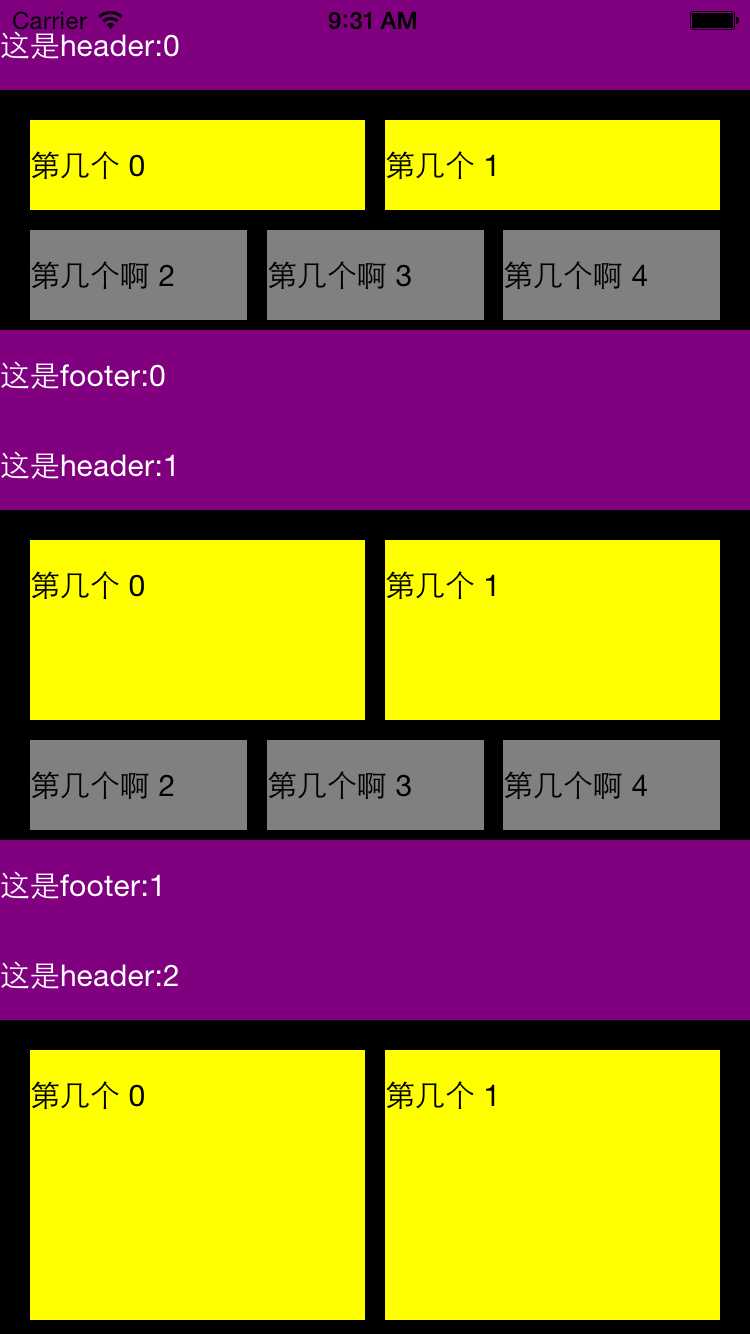
可以自定义layout实现瀑布流,layout一些delegate方法可以在初始化的时候直接设置好
标签:
原文地址:http://www.cnblogs.com/swallow37/p/4707094.html