标签:
参考:https://github.com/wandoulabs/codis/blob/master/doc/tutorial_zh.md
1、安装go
2、安装codis
go get -d github.com/wandoulabs/codis
cd $GOPATH/src/github.com/wandoulabs/codis
./bootstrap.sh
cd sample
3、安装zookeeper
wget http://mirror.bit.edu.cn/apache/zookeeper/stable/zookeeper-3.4.6.tar.gz
tar -xzvf zookeeper-3.4.6.tar.gz
cd zookeeper-3.4.6
cp conf/zoo_sample.cfg conf/zoo.cfg
./bin/zkServer.sh start
4、启动服务(sample目录下)
4.1、初始化slots
../bin/codis-config -c config.ini slot init -f
4.2、启动codis-server
nohup ../bin/codis-server ./redis.conf >./log/redis.log &
4.3、启动dashboard
nohup ../bin/codis-config -c config.ini -L ./log/dashboard.log dashboard --addr=:18087 --http-log=./log/requests.log &>/dev/null &
注意:要修改监听端口号,要通过--addr=:8000指定端口,config.ini中的dashboard_addr不起作用,不明白有什么用,建议改成一致。
若遇到dashboard已存在的错误,要删除zk下的dashboard节点。
若遇到部分命令无法执行,可能是zk下有LOCK,检查LOCK信息,删除即可。
4.4、添加Redis Server Group
通过dashboard管理,http://localhost:18087
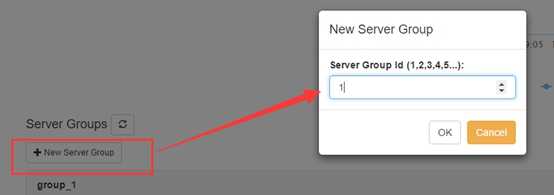
或命令:
../bin/codis-config -c config.ini server add-group 1
4.5、配置group中的server实例,并设置master、slave
通过dashboard管理,http://localhost:18087
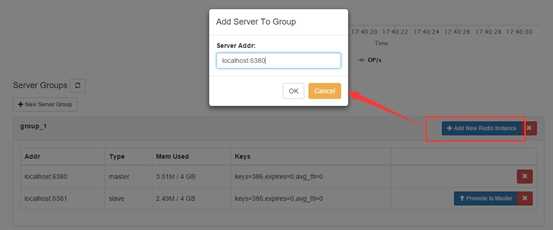
或命令:
../bin/codis-config -c config.ini server add 1 localhost:6380 master
提升master:

或命令:
../bin/codis-config -c config.ini server promote 1 localhost:6380
4.6、设置slots与group的映射
说明:Codis 采用 Pre-sharding 的技术来实现数据的分片, 默认分成 1024 个 slots (0-1023), 对于每个key来说, 通过以下公式确定所属的 Slot Id : SlotId = crc32(key) % 1024 每一个 slot 都会有一个特定的 server group id 来表示这个 slot 的数据由哪个 server group 来提供。
0到511节点分配到group_1上:
../bin/codis-config -c config.ini slot range-set 0 511 1 online
512-1023节点分配到group_2上:
../bin/codis-config -c config.ini slot range-set 512 1023 1 online
4.7、启动codis-proxy(提供给redis client的代理服务)
nohup ../bin/codis-proxy -c config.ini -L ./log/proxy.log --cpu=8 --addr=0.0.0.0:19000 &
监听在19000端口,启用8个cpu解决redis单线程的瓶颈。
设置proxy上下线:

或命令:
../bin/codis-config -c config.ini proxy online proxy_1
../bin/codis-config -c config.ini proxy offline proxy_1
4.8、迁移数据
将slot节点100-200的数据迁移到group_2中,通过dashboard管理:
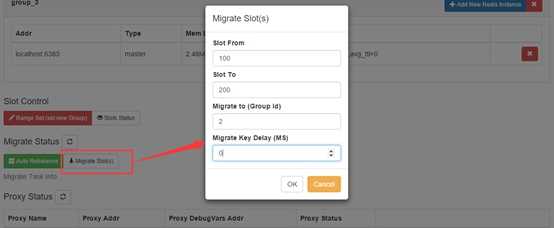
或命令:
../bin/codis-config slot migrate 0 511 2 --delay=10
4.9、自动负载节点
将slot节点自动负载到各group中,通过dashboard管理:
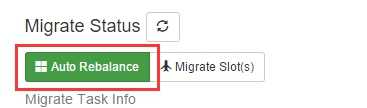
或命令:
../bin/codis-config slot rebalance
4.10、通过dashboard查看slot节点状态
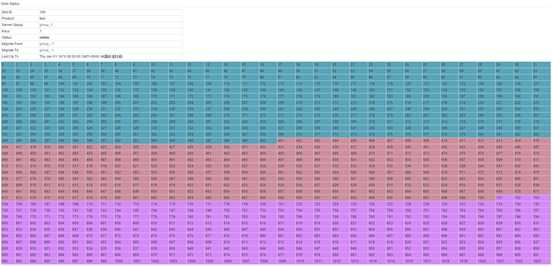
系统架构图:
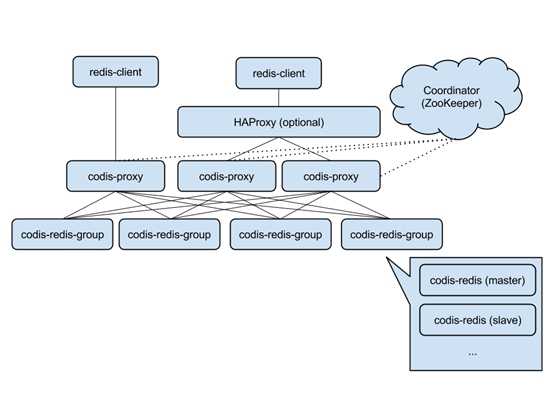
更多资料参考:https://github.com/wandoulabs/codis
标签:
原文地址:http://www.cnblogs.com/ChrisJY/p/4708827.html