标签:
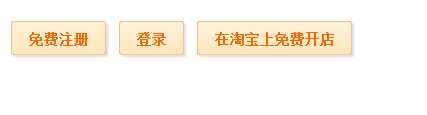
按钮的宽度会随着字数而变
<title>无标题文档</title> <style type="text/css"> a{ float:left; text-decoration:none; display:block; height:37px; line-height:37px; text-align:center; font-weight:bold; color:#FF6600; font-size:14px; background:url(an3.gif) 0 0 no-repeat; margin:5px; padding-left:18px; } span{ display:block; background:url(an3.gif) no-repeat right 0; padding-right:20px; } a:hover{ background:url(an3.gif) 0 -37px no-repeat; } a:hover span{ background:url(an3.gif) no-repeat right -37px; } </style> </head> <body> <p>
<a href="#"><span>免费注册</span></a> <a href="#"><span>登录</span></a></p> <a href="#"><span>在淘宝上免费开店</span></a>
</p> </body>
素材
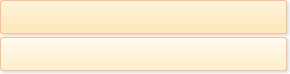
标签:
原文地址:http://www.cnblogs.com/919czzl/p/4711895.html