标签:
效果如下:
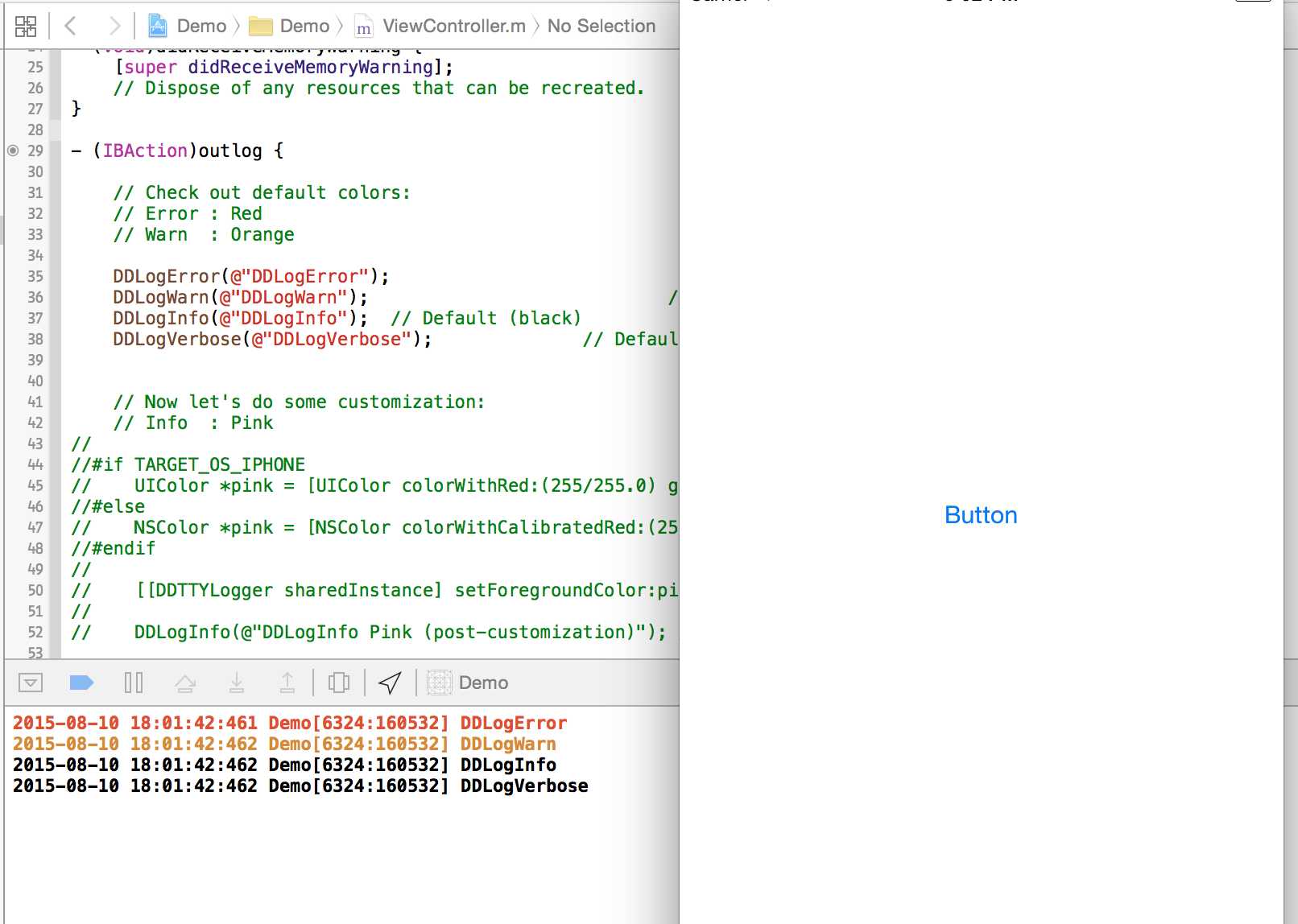
步骤:
1. 安装Xcode插件:XcodeColors(方法请参考这里)
2. 为项目添加 CocoaLumberjack 框架(方法请参考这里)
3. 添加代码
(1) 为项目添加 pch 文件,比如文件名为 PrefixHeader.pch
内容是:
#ifndef Demo_PrefixHeader_pch #define Demo_PrefixHeader_pch #ifdef __OBJC__ #import <UIKit/UIKit.h> #import <Foundation/Foundation.h> #import "DDLog.h" #endif #ifdef DEBUG static const int ddLogLevel = LOG_LEVEL_VERBOSE; #else static const int ddLogLevel = LOG_LEVEL_OFF; #endif #endif
(2) 修改项目 Build Settings 页,更改左上角的 Basic 为 All,在右侧搜索栏里输入 prefix ,快速找到 Apple LLVM 6.x - Language 下面的 Prefix Header
修改值为 项目名/PrefixHeader.pch (这是一个相对路径,必须以项目名开头)
(3) 在 AppDelegate.m 的 - (BOOL)application:(UIApplication *)application didFinishLaunchingWithOptions:(NSDictionary *)launchOptions 里
加入代码:(需要头 #import "CocoaLumberjack.h" )
// Enable XcodeColors setenv("XcodeColors", "YES", 0); // Standard lumberjack initialization [DDLog addLogger:[DDTTYLogger sharedInstance]]; // And then enable colors [[DDTTYLogger sharedInstance] setColorsEnabled:YES];
(4) 在需要调用输出的地方用这样的代码:
DDLogError(@"DDLogError"); // Red DDLogWarn(@"DDLogWarn"); // Orange DDLogInfo(@"DDLogInfo"); // Default (black) DDLogVerbose(@"DDLogVerbose"); // Default (black)
利用CocoaLumberjack框架+XcodeColors插件,调试输出有彩色的信息
标签:
原文地址:http://www.cnblogs.com/Bob-wei/p/4718792.html