标签:
1.git log -g 这个命令只能显示少部分的commit
推荐使用git reflog
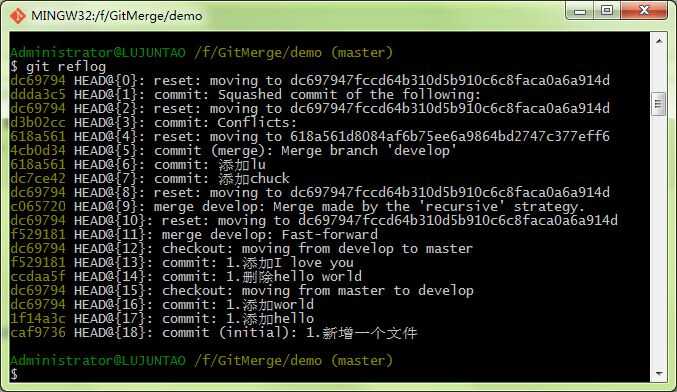
找到想要恢复的那个commit的hash,假如目标hash为618a561
实际操作中,一般只要前6位就可以定位到具体的commit
2.git reset --hard 618a561
首先找出,删除分支的那条记录的commit hash
You can do it in one step: git checkout -b <branch> <sha>.
git checkout -b branchName commitHash
或者只是恢复分支,而不直接切换 git branch branchName commitHash
参考资料Can I recover branch after its deletion in git?
标签:
原文地址:http://www.cnblogs.com/chucklu/p/4721398.html