标签:
CoreData:是苹果的原生框架, 就理解为管理数据模型用的吧。可以替代SQLite,使用它就再也不需要写什么SQLite语句了。面向对象,更好用!
不管那么多直接来使用吧~~
第一步,在创建项目的时候,可以勾选coreData。系统会自动生成coreData文件。
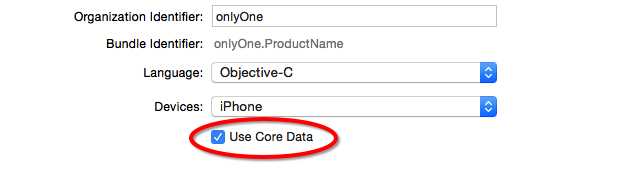
第二步,在项目中找到格式为xcdatamodeld的文件 ,添加entity实体,这个实体就是模型,最后可以生成平时使用的模型文件。

设置类名
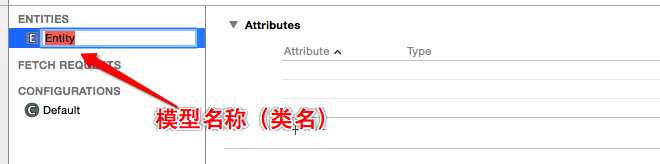
添加属性
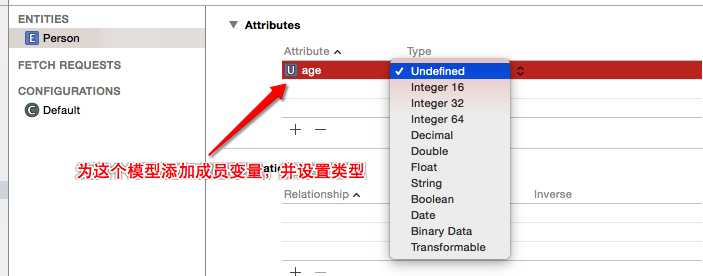
生成文件
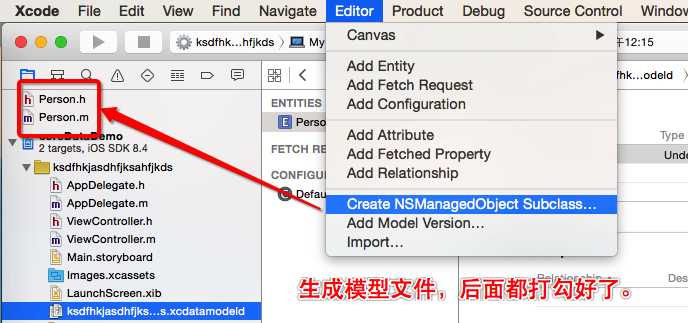
第三步:可以去appDelegate中看看一些不一样的东西。苹果自动生成了一些东西,不用更改直接使用即可。
增加数据代码:
#import "ViewController.h"
#import <CoreData/CoreData.h>
#import "AppDelegate.h"
#import "Person.h"
#import "Company.h"
@interface ViewController ()
@property(nonatomic, weak) AppDelegate *app;//包含代理对象
@end
@implementation ViewController
//懒加载代理对象
- (AppDelegate *)app{
return [UIApplication sharedApplication].delegate;
}
- (void)viewDidLoad {
[super viewDidLoad];
//从管理对象集合中获取模型对象
Person *person = [NSEntityDescription insertNewObjectForEntityForName:@"Person" inManagedObjectContext:self.app.managedObjectContext];
//设置属性
person.name = @"wangning";
person.age = @(55);
person.phone = @"110";
//保存数据,此时数据就保存在了SQLite中了。
[self.app saveContext];
NSLog(@"保存路径--%@",[self.app applicationDocumentsDirectory]);
}
查询数据代码:查询需要使用到一个特别的类--
NSFetchedResultsController
#import <CoreData/CoreData.h> #import "AppDelegate.h" #import "Person.h" #import "Company.h" @interface WNTableViewController ()<NSFetchedResultsControllerDelegate,UISearchBarDelegate> @property(nonatomic, strong) NSFetchedResultsController *fetchedResultsController; @property (weak, nonatomic) IBOutlet UISearchBar *seachBar; @property(nonatomic, strong) AppDelegate *appDelegate; @end @implementation WNTableViewController - (AppDelegate *)appDelegate{ return [UIApplication sharedApplication].delegate; } //懒加载查询结果控制器 - (NSFetchedResultsController *)fetchedResultsController{ if (!_fetchedResultsController) { //查询请求,查询“Person”类 NSFetchRequest *requst = [NSFetchRequest fetchRequestWithEntityName:@"Person"]; //设置查询排序,一定要设置!! NSSortDescriptor *sort = [NSSortDescriptor sortDescriptorWithKey:@"personName" ascending:YES]; //将排序添加到查询请求 requst.sortDescriptors = @[sort]; //实例化 _fetchedResultsController = [[NSFetchedResultsController alloc] initWithFetchRequest:requst managedObjectContext:self.appDelegate.managedObjectContext sectionNameKeyPath:nil cacheName:nil]; //设置代理,一般都是监听数据改变。还可以做其他事情 _fetchedResultsController.delegate = self; } return _fetchedResultsController; } - (void)viewDidLoad { [super viewDidLoad]; //准备查询,在需要的位置设置,这也是必须的步骤。 [self.fetchedResultsController performFetch:NULL]; } #pragma mark 查询代理方法 - (void)controllerDidChangeContent:(NSFetchedResultsController *)controller{ //当数据发生改变时,刷新数据 [self.tableView reloadData]; }
将查询到的数据在cell中显示:
- (NSInteger)tableView:(UITableView *)tableView numberOfRowsInSection:(NSInteger)section { //查询到的数据个数fetchedObjects return self.fetchedResultsController.fetchedObjects.count; } - (UITableViewCell *)tableView:(UITableView *)tableView cellForRowAtIndexPath:(NSIndexPath *)indexPath { UITableViewCell *cell = [tableView dequeueReusableCellWithIdentifier:@"cell" forIndexPath:indexPath]; Person *person = self.fetchedResultsController.fetchedObjects[indexPath.row]; cell.textLabel.text = person.personName; cell.detailTextLabel.text = person.company.companyName; return cell; }
如果要使用coreData进行模糊查询,需要使用到谓词。这个下次再写。。。
标签:
原文地址:http://www.cnblogs.com/jingdian/p/4722857.html