标签:
核?心动画是?一个图形渲染与动画基础设施上 iOS 和 OS X 用来进?行动画处理的事务和其他视觉元 素的应用在你的app上。核?心动画,为您完成?大部分绘制每个动画帧所需的?工作。所有你必须做是 配置?几个动画参数 (如起始和结束点) 并告诉核?心动画开始播放。核?心动画没有休息,递?大部 分的实际的绘图?工作板载图形硬件,以加快渲染速度。这种自动图形加速导致?高的帧速率和平滑 的动画没有加重 CPU 负担和减慢您的应用程序。
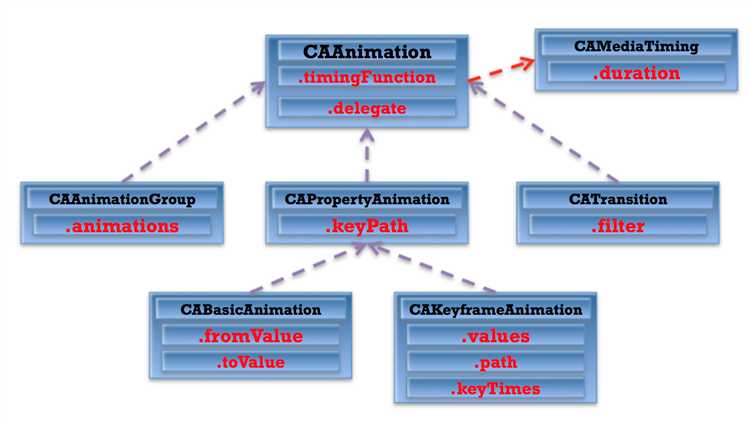
常用的属性:
1).duration:动画的持续时间
2).repeatCount:动画的重复次数
3).timingFunction:控制动画运?行的节奏
timingFunction可选的值有: • kCAMediaTimingFunctionLinear(线性):匀速,给你?一个相对静态的感觉
• kCAMediaTimingFunctionEaseIn(渐进):动画缓慢进?入,然后加速离开
• kCAMediaTimingFunctionEaseOut(渐出):动画全速进?入,然后减速的到达目的地
• kCAMediaTimingFunctionEaseInEaseOut(渐进渐出):动画缓慢的进?入,中间加速,然后 减速的到达目的地。这个是默认的动画?行为
4).delegate:动画代理,用来监听动画的执?行过程
@interface NSObject (CAAnimationDelegate)
// 动画开始执?行的时候触发这个?方法
- (void)animationDidStart:(CAAnimation *)anim;
// 动画执?行完毕的时候触发这个?方法
- (void)animationDidStop:(CAAnimation *)anim finished:(BOOL)flag;
@end
*So能用的动画类只剩下4个:CABasicAnimation、 CAKeyframeAnimation、
CATransition、 CAAnimationGroup
CAPropertyAnimation CAPropertyAnimation是CAAnimation的?子类,但是不能直接使用,要想创建动画对象,应该使用它的
两个?子类:CABasicAnimation和CAKeyframeAnimation
它有个NSString类型的keyPath属性,你可以指定CALayer的某个属性名为keyPath,并且对CALayer的 这个属性的值进?行修改,达到相应的动画效果。比如,指定@"position"为keyPath,就会修改CALayer 的position属性的值,以达到平移的动画效果
因此,初始化好CAPropertyAnimation的?子类对象后,必须先设置keyPath,搞清楚要修改的是CALayer 的哪个属性,执?行的是怎样的动画
CAKeyframeAnimation 支持关键帧动画,你可以指定的图层属性的关键路径动画,包括动画的每个阶段 的价值,以及关键帧时间和计时功能的?一系列值。在 动画运?行是,每个值被特定的插?入值替代。
标签:
原文地址:http://www.cnblogs.com/coder-mh/p/4727704.html