Structs配置
1,首先新建一个java web工程
2,将web.xml中添加filter,filter-mapping等字段。web.xml文件时在WEB-INF目录下的(从apps sample里面寻找web.xml直接复制copy)
3,将structs.xml文件拷入src目录下,修改<action><result>这些字段。
4,将structs的依赖包copy到lib目录下。
web.xml
<filter>
<filter-name>struts2</filter-name>
<filter-class>org.apache.struts2.dispatcher.ng.filter.StrutsPrepareAndExecuteFilter</filter-class>
</filter>
<filter-mapping>
<filter-name>struts2</filter-name>
<url-pattern>/*</url-pattern>
</filter-mapping>
structs.xml
<package name="default" namespace="/" extends="struts-default">
<action name="hello">
<result>
/Hello.jsp
</result>
</action>
</package>
小技巧:
在xml文件中配置提示 window-prefence-Xml catlog
key_type:URI
key:http://struts.apache.org/dtds/struts-2.0.dtd
location:寻找lib目录下app,解压war包,寻找structs-core-2.1.6.jar这个包,找到dtd这个文件
structs整个访问流程
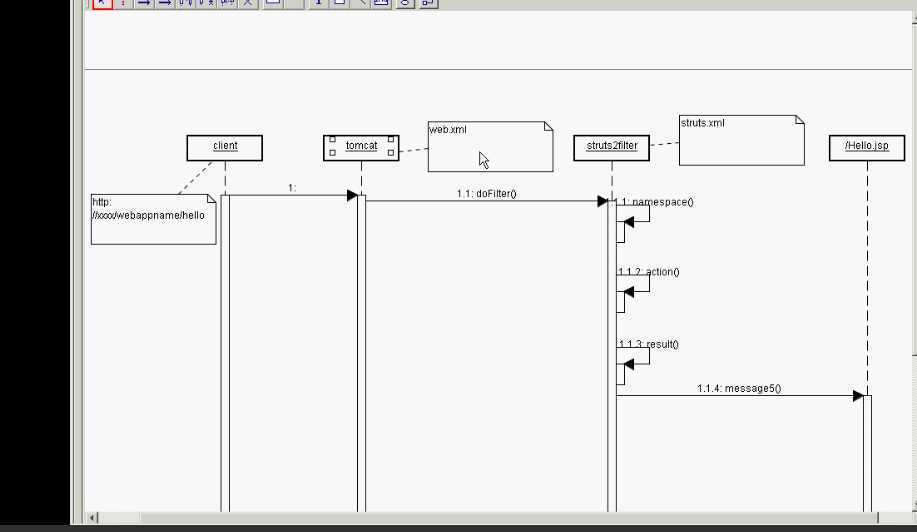
首先请求交给tomcat,tomcat查找是哪一个web application,查找到之后查看web.xml的filter,匹配对应的类,交由org.apache.struts2.dispatcher.ng.filter.StrutsPrepareAndExecuteFilter类处理,这个类会参考struct.xml文件来确定 namespace-->action-->result,最后由result指定的文件返回结果。
Hello Structs
Structs2.1.6 HelloWorld,布布扣,bubuko.com
原文地址:http://www.cnblogs.com/championlai/p/3837220.html